
The use of automated tools in Google Ads provides a variety of opportunities but requires taking into account certain limitations. The effectiveness of such technologies varies depending on the chosen functionality and your scope of contextual advertising communications.
Is it worth connecting automation to Google Ads? There is no clear answer to this question, as automated processes are not always able to solve all problems. In this article, we will analyze in detail the possibilities of automation in Google Ads. We will tell you about three key aspects that will help you to manage your ad account effectively. Let’s get started!
Automated bidding is the perfect choice for those who are ready to rely on Google’s technology to optimize their ad spend.
In some situations, however, manual bidding may be preferable to automatic or so-called “smart” bidding from Google Ads. This is because the main goal of Google Ads is not to achieve the minimum cost per click, but to realize specific business goals: increasing revenues, profits, and ROI.
Google has extensive knowledge about its users and can analyze many signals to determine the optimal bids for each auction. Therefore, it is best to entrust this task to smart bidding algorithms.
Within Google Ads, there are four key metrics for bidding and two options for using the smart bid. Let’s take a closer look at them. The main metrics for bidding:
Thus, choosing an automated bidding strategy allows you to tell the system the desired results of the campaign – whether it is clicks, conversions, their value, or impressions. Then Google will be able to optimally allocate resources to achieve these goals.
When using Google Ads automated bid selection, it is important to tell the system the expected results of your campaign: the desired number of clicks, conversion rate, cost per conversion, or number of impressions. In response, Google optimizes the process by applying specialized bids to achieve the specified parameters.
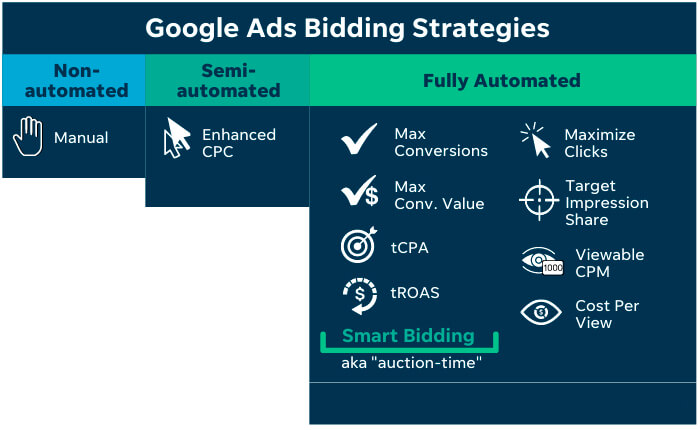
Auto-targeting is an innovative method to increase your audience reach through Google Ads. Choosing keywords and target audiences is only part of the strategy, but if you refuse to manually manage targeting, you can achieve much more.
Why is it important? Google uses big data and machine learning technologies to better understand the needs of users (and therefore your potential customers) than you can. Here are two ways you can implement automation in the targeting management of your search advertising campaigns.
Similar to Shopping campaigns, where a product catalog is used to determine relevant queries, dynamic ad groups are based on analyzing the content of your website rather than keywords. As with Shopping campaigns, you can also view reports on search queries, which allows you to identify the queries that triggered the ads and add them to the list of excluded keywords if necessary.
When setting up dynamic ad groups, you can choose to use the entire site or its pages as a “landing page for advertising.
A simple way to check if dynamic ad groups are suitable for your case:
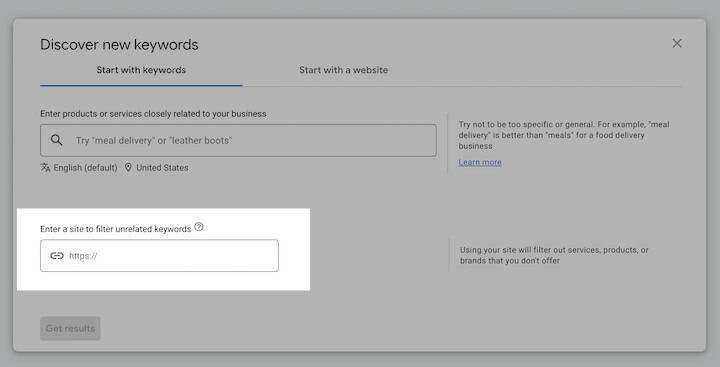
If the provided keywords demonstrate a high degree of relevance, it is advisable to use targeting automation through a dynamic ad group.
However, if you receive irrelevant keyword suggestions, you may find that you are not yet ready to use such ad groups. In this case, we recommend consulting an SEO expert to correct the situation.
The use of broad keywords in search advertising campaigns involves providing an initial set of words, based on which Google identifies hundreds of other potentially relevant queries.
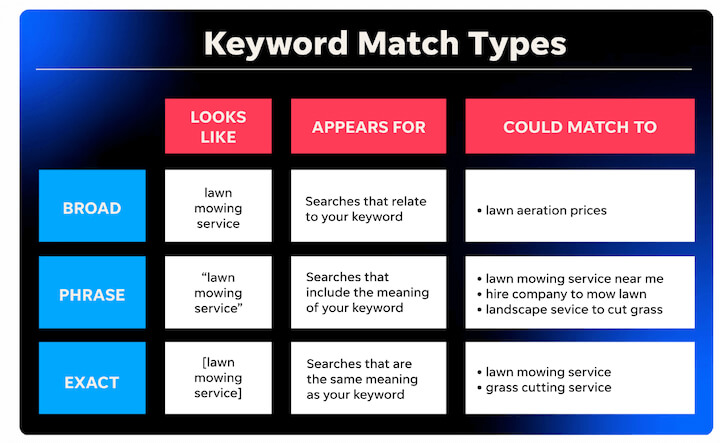
When you work with Display, Discovery, or Video ads, you’ve probably already defined your target audiences. However, Google can automatically expand this list by implementing tools such as Optimized Selection and Audience Expansion.
This tool analyzes your conversion data to find new users with similar online habits to those who have already made a purchase. It’s similar to building a segment targeted at your active customers, but don’t delay, as data on similar segments can become outdated.
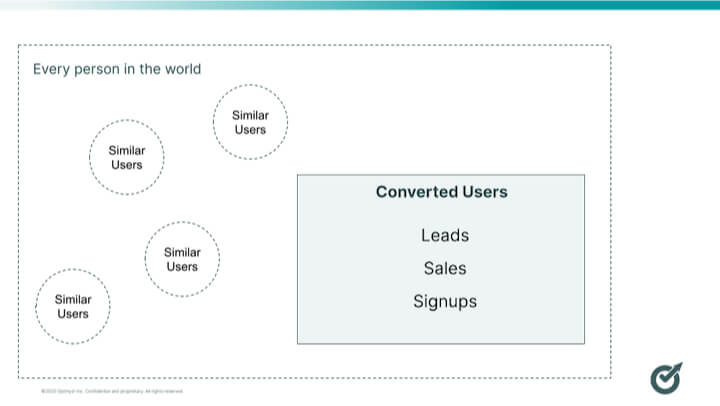
The reach extension feature is designed for video advertising campaigns aimed at attracting attention. By enabling this tool, the system automatically identifies and targets additional Google Groups that are similar to the ones you originally selected.
We recommend activating the Optimized Targeting feature when launching new audience-focused advertising projects to analyze the results over time. If the performance exceeds your expectations in a few weeks, it means that the tool has been effective. Otherwise, you can easily deactivate it.
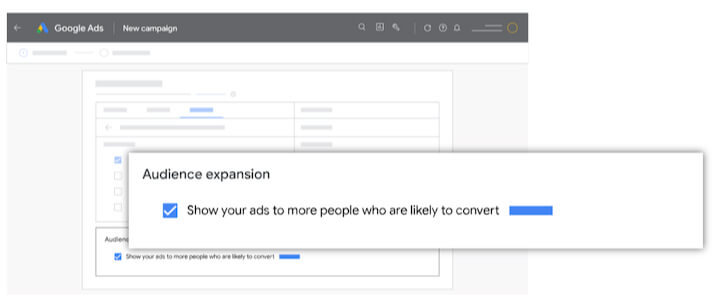
When you develop an app campaign, you automatically resort to fully automated targeting, as there is no way to manually select keywords or audience groups. Performance Max campaigns, while providing a choice of audience signals, essentially force you to use an optimized approach.
However, you can use the statistics tab to see which audiences have been identified by Google Ads for your purposes. Automate and earn more!
Subscribe and get the latest news, material announcements, and unique offers first.