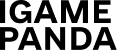Today, video advertising is one of the most effective tools for effective promotion of most business areas. And this is not surprising, since with the help of video, the user perceives information better, since he sees and listens to the content at the same time. Therefore, the likelihood that an ad will be missed is significantly reduced.
Based on these factors, it is easy to explain the demand for TV advertising. However, TV advertising costs are usually beyond the reach of small and medium-sized businesses. In this case, an equally effective alternative for businesses with a limited budget comes to the rescue – video advertising on YouTube.
Types of advertising on YouTube
An important advantage of this platform is a wide range of advertising formats. You can advertise on YouTube with Google AdWords using display ads, show advertising messages directly while watching the main video, or order advertising integration from bloggers who have similar topics to your business. And recently, the developers added audio ads aimed at users who use the service for background listening.
Display ads
Visitors see these ads on the main page of the service, in search results, in recommended videos while watching content, and on sites that are part of the KMS. In addition, they are displayed on services and applications that are partners of Google.
Benefits:
- Automatic customization: Google creates banners automatically using all available ad space on your site.
- The system is goal-oriented: It automatically aims to achieve the goals defined in your campaign and will help you increase conversions.

In Stream (skippable)
A short commercial can be shown at the beginning, end, or middle of the main video. After 5 seconds of viewing, the user can skip the ad and return to the main content, and in this case, the advertiser’s account is not charged.
Benefits:
- Chargebacks only for full or 30-second view: The money is withdrawn from the advertiser’s account only when the ad is fully viewed, clicked on, or followed by an ad link.
- Suitable for testing different audiences and targeting settings with minimal budgetary costs.
- Suitable for increasing the reach of large brands.
In Stream (without the possibility of skipping)
This type of Google ad on YouTube is shown before the beginning, end, or middle of a video. Its duration does not exceed 15 seconds, and it cannot be skipped.
Features:
- Attracts increased attention of users who are saturated with regular banners. This allows you to overcome banner blindness and attract the attention of the audience.
- The transition to the main video is possible only after the video is completed, which ensures that the audience is accurately familiarized with its content.
- The advertising message should be as concise as possible, since the duration of the plot does not exceed 15 seconds.
Bumper Ads
These are short 6-second videos that play before watching the main video.
Benefits:
- A great way to refresh customers’ memory and remind them of an already well-known company.
- Marketers use Bumper Ads for remarketing, and they are also suitable for serial displays.
- Bumper Ads do not have a skip function, which ensures that they are always viewed.
Discovery Ads
This is an ad that promotes a video on the recommendation page and in search results.
Features:
- The format can help increase the number of views for a particular video.
- Discovery Ads allows you to promote videos without an active link to a website (this is not available for all other formats).
Masthead
Native full-screen banners that appear in the header of the YouTube homepage.
Features:
- Suitable for large advertisers with large marketing budgets.
- Can only be placed by Google sales representatives.
- In addition to regular devices, they are displayed in the update feed on Smart TV.

Benefits of contextual advertising on YouTube
Advertisers choose contextual advertising on YouTube due to the following benefits:
- Number of users: This platform is the most popular video hosting service in the world. In addition, in terms of traffic and total number of searches, YouTube is only outperformed by Google Search. According to the latest marketing research, users better perceive advertising content in the video format, which contributes to better perception of information.
- Improve your company’s awareness: There are more than 15 billion registered users on the platform. Among them, more than 25 million live in Ukraine. More than half of them use the platform daily, while the rest use it from time to time. This indicates a great potential for popularizing your brand.
- Increase the number of sales: Approximately 60% of consumers research testimonials or reviews in video format before making an order. This allows video content to have a high conversion rate when placed correctly, which allows it to win over other formats.
- Advertising costs: For the Ukrainian market, competition among advertisers on YouTube is quite weak. An initial budget of $50-60 is enough to launch a campaign. One view for in-stream will cost less than 1 cent.
- Communication with the audience: With video ads on YouTube, users learn about your brand in a relaxed and comfortable environment. Video ads can be compared to a sales manager who helps convince a customer around the clock.
- Transparent analytics: You will be able to effectively calculate the profitability of your expenses thanks to Google Analytics and YouTube Analytics. Based on the statistics obtained, you can determine how well each ad is performing and, if necessary, improve its performance.
Setting up a YouTube ad campaign
When setting up a YouTube ad campaign, you first create a video, which is then published on the advertiser’s channel. After that, you set the playback parameters in your Google Ads account, limit the target audience, and set up statistics collection.
Detailed instructions on setting up a YouTube ad campaign can be found in our guide:
- Create a Google Ads account:
If you already have a Google Ads account, you can skip this step. - Connect your Google Ads account to YouTube:
- Log in to your Google Ads account.
- Click “Settings” (Settings) in the upper right corner.
- Select Accounts & Permissions.
- Click the “Link accounts” button and select “YouTube Channel”.
- Create a new ad object:
- In the Google Ads window, go to “Campaigns” (Campaigns) and click “+”.
- Select “YouTube Campaign” (YouTube Campaign).
- Select a campaign type:
- Generally, you can choose between “Storytelling ads” (Video campaign) or “Banner ads” (Display ads campaign).
- Set campaign settings:
- Enter the campaign name and target audience.
- Select the region and language of the customers you are interested in.
- Define the budget and allocate it between campaigns and ad groups.
- Select how to display ads:
- You can choose between “Show on all devices” (All devices) or “Show only on the selected device” (Choose specific devices).
- Select an ad format:
- Specify which formats you want to use, such as video ads, banners, carousels, etc.
- Create an ad:
- Upload videos or graphics for your ad campaign.
- Set titles, descriptions, and images for your ads.
- Set specific ad settings:
- Select when and where to display your ads, as well as customize your targeting settings.
- Define your ad schedule and suggested keywords:
- Configure the ad schedule and select the keywords you want to display ads for.
- Confirm and publish the campaign:
- Review all settings and ads.
- Click “Save” and publish the campaign.
- Monitoring and optimization:
- Regularly monitor campaign performance, analyze data, and make adjustments to achieve better results.
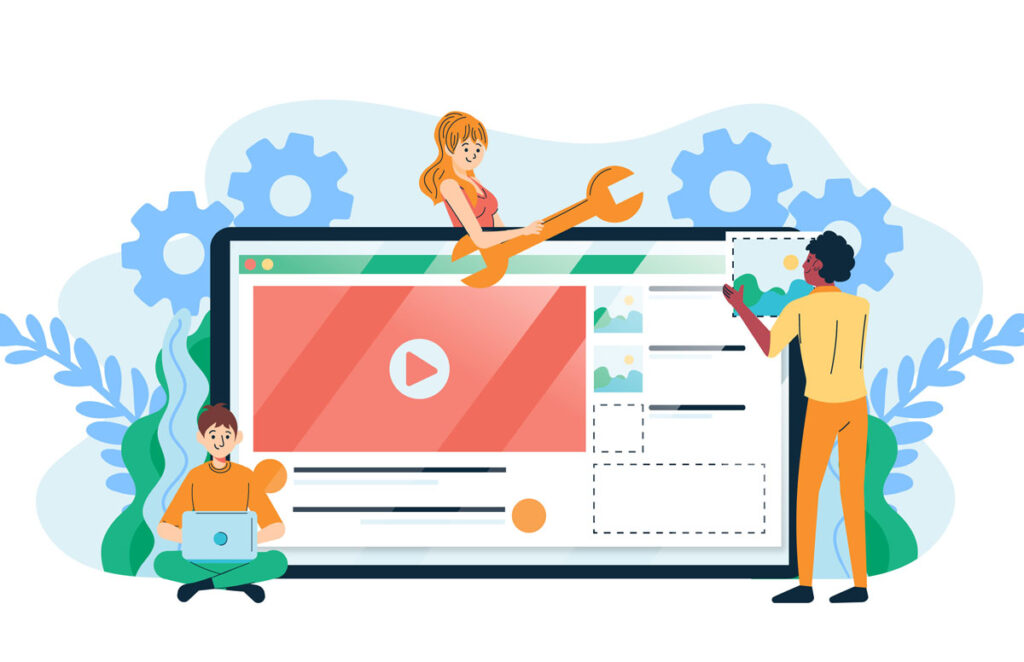
Analytics for video ads on YouTube
Analytics for video ads on YouTube is set up using the integrated YouTube Analytics tool. With its help, an advertiser can get detailed information about the popularity of a video and ways to interact with it.
An additional tool is Google Analytics, which allows you to analyze user actions and calculate the number of bounces. Using both of these tools, you can segment the total audience that visits your website from YouTube.
While working with the PPC platform, specialists use the following indicators:
- CPV (Cost per view): The average cost per video view, calculated based on total campaign spend and number of views.
- CTR (Click Through Rate): The ratio of the number of clicks to the site to the total number of ad views.
- Engagement Rate: Provides statistics on all interactions visitors have with your ads, such as reviews, comments, likes, and other interactions.
- Audience Retention: Helps you determine the average time spent watching a video.
- CPA (Cost per conversion): The ratio of received conversions (visits to the site, registrations, additions to the cart) to the total number of views.