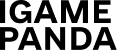Do you notice strange changes in the results of your ad campaigns? The number of clicks has increased dramatically, but there are still no conversions? Even after checking all the parameters and running various tests, you haven’t found the source of the problem? It is quite possible that your ads have been subjected to click fraud. In this article, we will share ways to protect against click fraud and how to eliminate it.
What does ad click fraud mean?

Clicking, also known as clickfraud, is a type of online advertising fraud. Its main goal is to deliberately click on ads without any real interest in order to quickly spend the advertising budget of competitors, especially in highly competitive areas.
At the same time, click-throughs can also occur unintentionally. For example, keyword analysis tools (web crawlers) can automatically search for landing pages that are promoted through ads for certain queries. These programs download search results from Google, find the ads they want, and click on them. Although this behavior is harmful to the advertiser as a form of click fraud, it does not imply malicious intent.
What is the harm of clickfraud?
Fake clicks can cause many negative consequences, but ultimately, the main harm is expressed in financial losses.
Advertising funds are spent on fake clicks, which leads to a decrease in conversion rates and distortion of analytical data on visitor behavior. As a result, it becomes more difficult to make data-driven decisions. Fake users begin to enter your marketing funnel, raising doubts about the validity of all the statistics you receive.
Was this click honest? How reliable is the campaign data? Am I observing the behavior of real users or automated systems?
There are four categories of clicks:
- Intentional – a competitor is purposefully trying to deplete your advertising budget, harming your campaign. To do this, they can engage third-party contractors, unscrupulous webmasters, or use Click Bot. In this way, the competitor seeks not only to weaken your position but also to improve his own. Click Bot is a program that automatically clicks on specified links or buttons on a web page.
- Unintentional – clicks occur without a direct intention to harm your business, and negative consequences become only a side effect. This can be, for example, web scrapers that interact with your ads to extract data. In addition, unintentional gluing includes ad impression fraud. In this case, attackers use ads for their own benefit in the form of impressions and payments. Although this action is aimed at making a profit, it is not specifically targeted at your brand, but affects many companies.
- Manual – clicks are performed by real people for a fee or for personal gain. Although this method is less common and less destructive, it is one of the most difficult to detect, especially in the Google system.
- Automatic – cases when robots click on ads. Although most of these clicks are made without malicious intent, sometimes it can be a planned attack.
How does Google protect against click fraud?
Google Ads uses a comprehensive approach to protect advertisers from click fraud. With the help of automated algorithms, powerful monitoring tools, and specialists, the company detects and analyzes suspicious activities on the platform.
The platform conducts a detailed analysis of traffic to separate genuine conversions from possible fraudulent interactions. Thanks to this, the system can identify and block unwanted clicks from questionable sources. Most invalid conversions are filtered automatically, which helps to avoid unnecessary costs.
In addition, Google Ads collects information about user behavior. If fraudulent activity is detected, the system blocks the IP address associated with the fraudulent activity.
However, the system does not yet guarantee full protection against all possible threats.
How to recognize a stacking on your own?
Analyze performance indicators
Compare the performance of your current ad campaign with the previous results. If the conversion rate has increased significantly, but the total number of conversions has dropped, this may indicate possible fraud.
Also pay attention to the dynamics of changes in the results. Have you seen a rapid rise in conversions followed by a rapid decline? Often, campaigns affected by glitching show a spike in conversion rates, for example, from 3% to 20%, and then return to the initial level in a few days.
Review the bounce rate
Advertising campaigns that have suffered from fraudulent clicks often show a significant increase in bounce rate. This is because the bots or attackers interacting with your ads don’t behave like normal website visitors. They go to the page but leave it quickly.
How to recognize bot activity?
- Log in to Google Analytics or another analytics system.
- Select the page related to your advertising campaign.
- Compare bounce rates for paid and organic traffic.
Organic traffic usually has a lower bounce rate than paid traffic, but the difference shouldn’t be excessive. If you observe a large gap between the two, you should investigate it further.
We also recommend comparing the number of clicks on Google Ads with the number of visits registered in Google Analytics. If there are significantly more clicks than visits, this may indicate possible cases of click fraud.
Analyze the click-through rate (CTR)
Fake clicks usually have increased activity and a sharp increase in their number on certain days.
Review the CTR statistics for the entire campaign period, paying attention to possible anomalies at certain points.
Compare the CTR of this campaign with similar ones. Are they close, or do you see significant differences?
Evaluate your CTR in the context of industry averages.
If you notice any sharp fluctuations or significant differences from other campaigns or industry norms, this could be a sign of potential fraud.
Check form submissions, user profiles, and comments
If users can fill out forms, leave comments, or register on your resource, this method will be effective for you.
A sharp increase in the number of inactive accounts, spam comments, or fake applications that coincide with a peak in paid traffic may indicate signs of clique.
Estimate the estimated click-through rate of each keyword query.
To do this, use the Predicted CTR feature in Google Ads Quality Score. See which keywords are used in your ad campaigns. Are there any that show a higher click-through rate than others?
How to stop click-throughs?
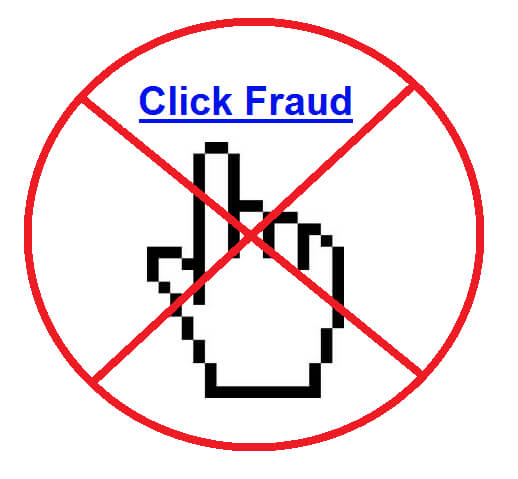
Get IP addresses from your server logs and block suspicious ones
To combat glitching, you first need to collect IP addresses from your server logs and block them.
To detect fake clicks, download your server logs and analyze them with tools like Loggly or Dynatrace.
Each click on your site will get a unique identifier, for example:
- Google Ads = GCLID
- Microsoft Ads = MSCLID
You can also add custom parameters to your ads to track other ad networks that don’t have standard tracking.
Extract IP addresses from clicks and check them for suspiciousness:
- Is there a high number of clicks from a single IP address?
- Are there many clicks from the same subnet (only the last three digits of the IP change)?
- Does the geolocation of IP addresses match the region your ads are targeted at?
- Do these IP addresses continue to convert?
Compile a list of suspicious IP addresses and implement them in your Google Ads exclusion list.
Please note that the maximum number of IP addresses that can be added is 500. If any new suspicious clicks are detected, you will need to repeat this process.
Check the placement of your ads
If you are running contextual media campaigns, it is important to control where your ads are placed.
Weekly or even daily, if possible, check where your display ads appear. Avoid resources that seem dubious or sites with a high click-through rate (usually more than 3% is considered too high).
This check can be done through your Google Ads account. In the “Content” section, select “Exclusions” and determine which places, topics, or other parameters you want to exclude.
Limit geolocation
This setting can be useful for filtering out unwanted traffic. For example, if you notice increased activity from a certain region, you can exclude that region from the settings. You can also restrict access by language, specific city, zip code, etc. However, keep in mind that there is a risk of losing potential real customers.
Use automated fraud protection systems
Do you think that these steps are too complicated? Or do you not have enough employees to conduct such checks? Consider using paid services to detect fake clicks.
Conclusions
Fighting against fake clicks is a complex and time-consuming task. For effective control, it is necessary to carefully analyze the data of an advertising campaign from all possible points of view. A precise approach to verification will not only protect you from fraud and save your budget, but will also help you increase the effectiveness of your ads.