Don't miss interesting news
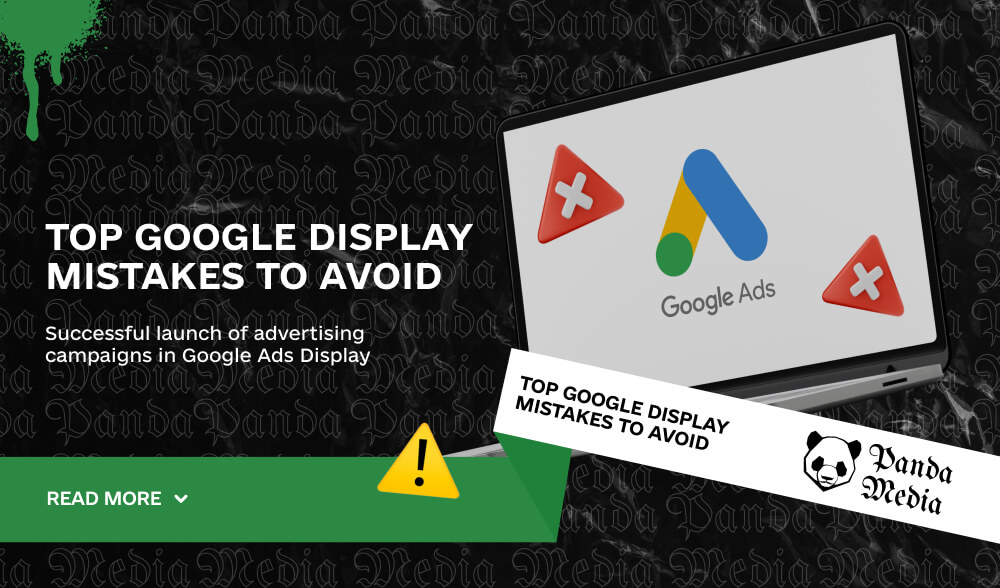
Regardless of your industry or budget, there are generally accepted rules that you should follow when launching advertising campaigns on the Google Ads Display network. Of course, it is impossible to create two equally effective accounts, and you should approach strategies based on your goals.
Nevertheless, we can identify the most common mistakes when working with Google Display in the context of strategies aimed at increasing awareness. These mistakes, however, can be easily avoided.
If you believe in top-of-funnel marketing and want to launch Display campaigns in your Google Ads account right away, that’s great. However, make sure you separate your Display campaigns from your search campaigns. You may be wondering: “Why should these two networks work together at all?” This is an important question. When you create a new campaign on Google Ads, the system automatically adds your search campaigns to the Display network, expanding your reach.
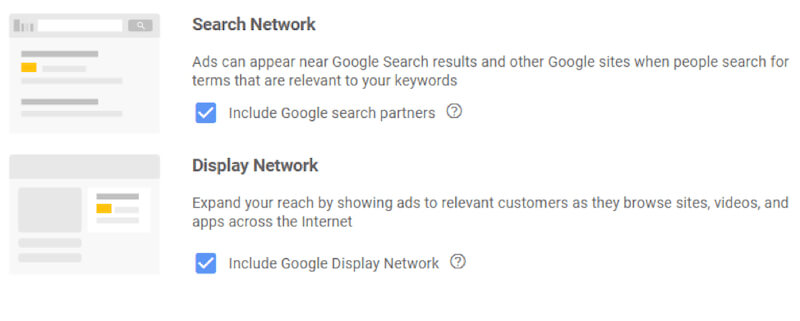
This option can be convenient for small businesses that don’t have time to manage multiple campaigns, or it can be the choice of marketers who don’t quite understand their actions. You may think it’s too strict, but it’s important to understand what the user is looking for.
People who go to Google to search for specific information have a much higher intent than those who see an ad on a random website. You will probably see big differences in CTR, CPC, conversions, conversion rates, and CPA between these networks. If so, always separate them. Yes, some users from both networks may not be familiar with your brand. However, it is important to understand that it depends on their intentions. Applying different strategies to users in the deeper part of the funnel requires a different approach than simply expanding your reach to a new audience.
The message you show to those who have already interacted with your brand should be different from what a new user would see. Remarketing typically involves a more offensive advertising strategy to encourage a user to take a specific action. In a campaign for a higher-level display network, the funnel may need to be held back to avoid being overwhelmed by a too-aggressive merchant from a fitness club chain. Therefore, it is better to divide the audiences into separate campaigns.
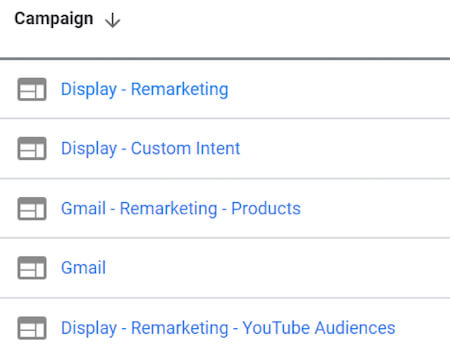
The audience of new users and those who are already familiar with the brand behave very differently. Since budgets are controlled at the campaign level, it’s more efficient to manage results through different individual campaigns. To maximize the segmentation of these users, it makes sense to use as many remarketing audiences as possible as exceptions in campaigns aimed at increasing awareness.
If you are creating ad groups in your remarketing campaigns that target user actions, YouTube engagements, page visits, etc., it is best to exclude these users from your new user campaigns. Adding customer lists and audiences based on specific conversion actions can also help to separate these campaigns as much as possible. This ensures better utilization of creative capabilities, landing pages, and budgets to achieve business goals.
We’ve recently discussed the need to exclude remarketing audiences from top-of-funnel campaigns. Now let’s analyze this topic in more detail. When you develop your Display Network campaign or update the settings of an existing campaign, you have the opportunity to define content exclusions. These are categories of content with pre-configured settings that help advertisers place their ads on content that best suits the needs of the brand and target audience.
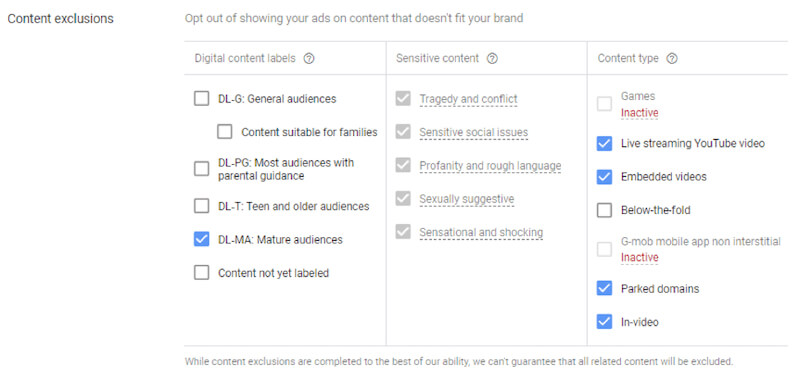
Brands may try to avoid showing their ads on websites, YouTube videos, or apps that are associated with certain types of content. If you look at the middle column in the image above, you’ll see that sensitive content options are selected, but they’re not active. This is because sensitive content options can be turned off at the account level as needed. You can find this feature by clicking All Campaigns, then Settings. Select Account Settings. Familiarize yourself with the available options and feel free to exclude them from your Display Network campaigns before launching. This will help you save money and possibly avoid PR problems in the future.
Yes, we recently discussed the need to carefully use category exclusions at the campaign level to help ensure that your ads are shown on properties that better suit your business objectives. However, this doesn’t mean that you don’t need to check your placement reports regularly. Set up a regular schedule for reviewing your ad placements if you are not using targeted placements.
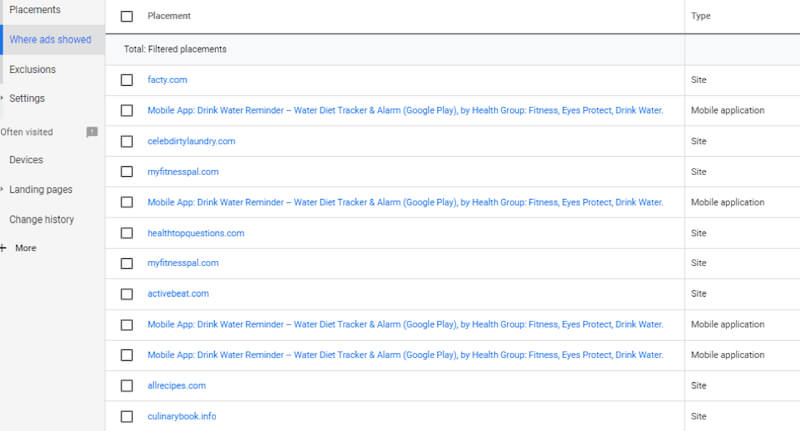
When analyzing a placement report, advertisers can select the “Where Ads Were Displayed” option. If you haven’t applied more general categorical exclusions, you may see broader (and possibly ineffective) placements appearing frequently in your reports. This allows you to either exclude individual resources or identify groups of resources with poor performance that justify adding more general category exclusions at higher levels, as we’ve already mentioned. Since you are a conscientious PPC marketer who is always testing new target audience variations, you may need to return to your placement reports more often to understand how placement performance has changed after your latest optimizations.
Using the same targeting settings can be a disadvantage when working with Display campaigns. Using stable settings in Google Ads, while effective for your purpose, can still improve your results, particularly by exploring new approaches. Configuring target audiences through Audience Manager allows you to develop a variety of strategies for experimentation.
Custom intent audiences are great for video and awareness campaigns on Display. These Display Network audiences have the added benefit of providing advertisers with a list of recommended keywords to include in these groups. However, this option is not available when creating YouTube audiences.
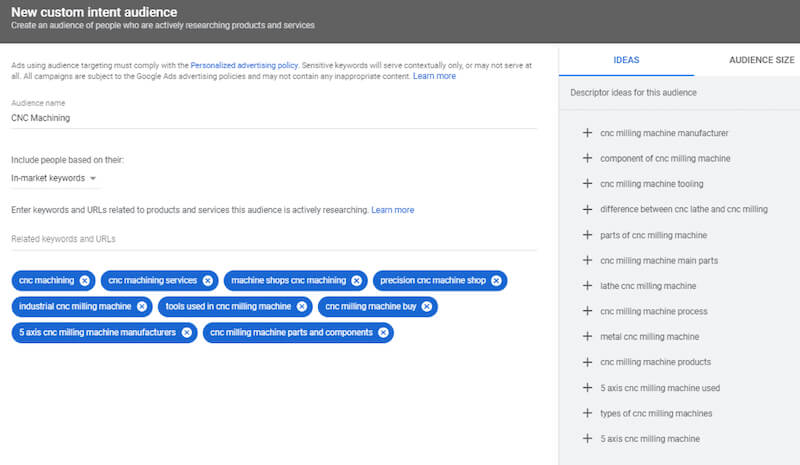
If you feel like you’ve run out of new ideas for testing intentional audiences, or don’t know where to start, Google may suggest additional options. When analyzing audiences to add to your ad groups, Google may automatically generate a list of target audiences to test based on your remarketing, search network campaigns, website content, user behavior, and more. These auto-generated audiences have already proven to be effective when it comes to testing new ideas, so it’s worth a try if you’re running out of fresh ideas.
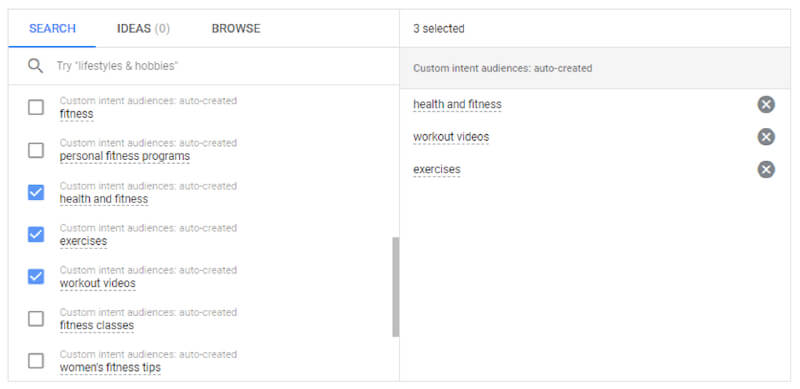
Experimenting with new targeting categories such as Topics, Affinity Audiences, and so on can be effective. It’s best to start with the most accurate audience possible before expanding your reach. If you find certain settings that work, that’s great! But don’t stop there. Keep testing new audiences to reach your target audience, and intent audiences are an easy way to continue testing your Display Network campaigns.
We’ve already discussed the difference in user intent between search and display. If you agree with this opinion, then hopefully you don’t evaluate performance on both networks equally. Yes, our Display campaigns can generate a lot of direct conversions if we find the right combination of targeting and engaging creative. However, many industries are not able to see direct conversions from their Display campaigns for various reasons, such as long sales cycles or high product costs. The fact that users don’t convert after only one view of your Display ad doesn’t mean it’s ineffective.
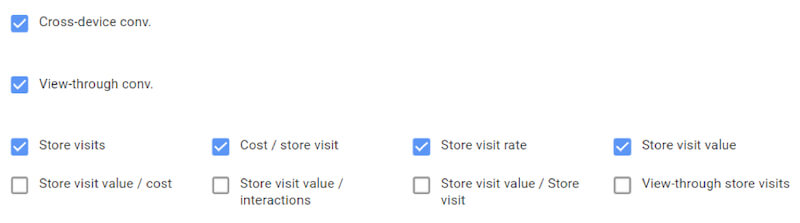
Modify your columns in Google Ads to see if users are eventually converting. The two columns that immediately come to mind are “Viewed Conversions” and “Conversions Across Devices.” In-app conversions occur when your Display Network ad is viewed, the user does not interact with the ad but then converts later. Cross-device conversions happen when a user interacts with an ad on one device and converts it later on another device or in a different browser.
Your Display Network ads can have a much greater impact than you think. Therefore, if your success rate is entirely dependent on direct conversions, you may not be taking full advantage of it. In most cases, it’s not going to happen that people will see an ad, click on it, and convert. If you think that using Display Networks to drive users to further conversions is the right approach, then you should reconsider how you measure their effectiveness.
Undoubtedly, every account functions uniquely. It is also clear that not all of these tips will be useful for every account. However, we recommend that you use these best practices to provide a solid foundation for your Display campaign during setup. Then, use the data you analyze to fine-tune the aspects that you think will best contribute to your account’s goals.