Don't miss interesting news

At a time when the audience is already saturated with ubiquitous advertising that often does not meet their interests, dynamic marketing will be a real boon for businesses. It is a modern and effective method that helps to return users to your website. Why is it important and what is the role of Dynamic Remarketing? Let’s find out.
Google’s Dynamic Remarketing is one of the most convenient tools for businesses in the era of rapid growth of online shopping. In short, it reminds users of products that they were interested in but never bought.
Imagine the situation: you search for a product on Google, go to optimized sites, but don’t complete the purchase for a number of reasons, such as lack of interest or dissatisfaction with the price.
What happens next? Thanks to the product remarketing settings, the seller has the opportunity to remind you of the products you are interested in. You start seeing ads related to these products when you continue to use Google services. In short: if you were looking for headphones but didn’t buy them, Google will offer you ads with this device and related products based on your geolocation.
Now, think about it from a business perspective: Google Ads dynamic remarketing will allow you to retain an interested audience and bring them back to your website. This type of advertising is more effective than other types, and conversion rates are higher than in conventional advertising campaigns.
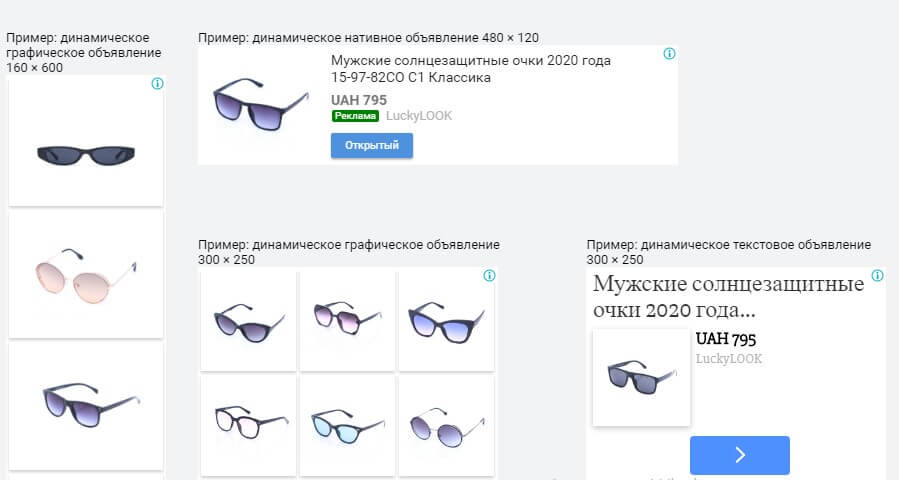
Remarketing campaigns with Google Ads dynamic ads have several significant advantages:
In general terms, the process of setting up dynamic remarketing includes five key stages:
Since the goals and actions of customers can vary, approaches to stimulating purchases should be diverse. Dynamic remarketing uses various scenarios, among which the main ones are:
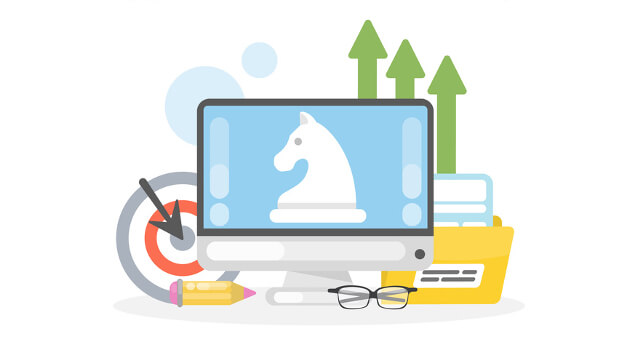
Dynamic remarketing provides great opportunities to expand your online business. This tool not only helps to return customers who did not complete the purchase, but also attracts an audience that did not find the right product from competitors. Dynamic remarketing is configured through various parameters depending on your capabilities and available Google resources. You can easily create an advertising campaign on Google, showing your customers relevant ads with current prices, updated assortment, and the right offers. Our team will be happy to help you master this online marketing tool and develop an effective advertising campaign that will increase your revenue and attract the target audience to your website.