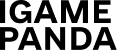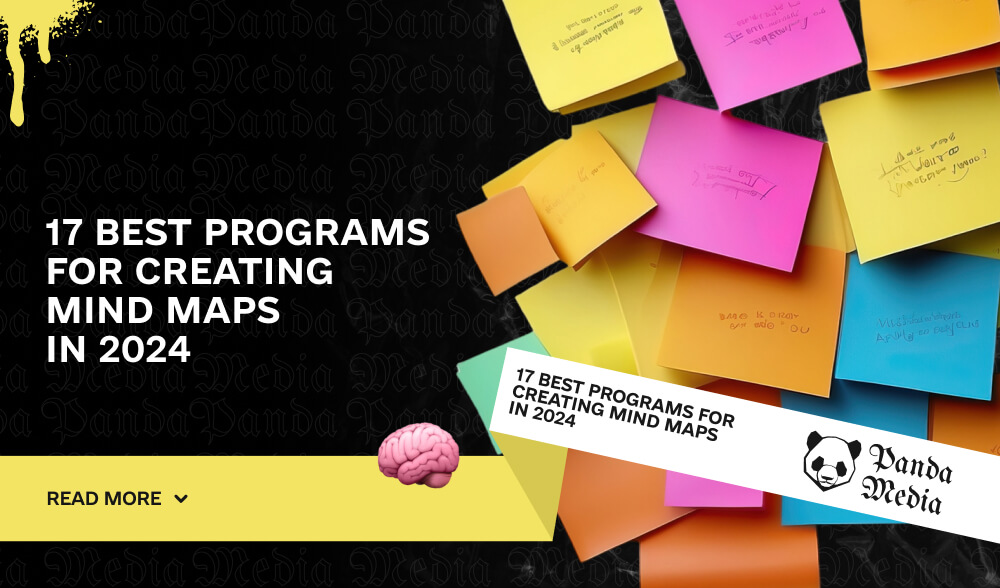Mental maps, or mind-maps, are a visual way of organizing information that helps you think, remember, find solutions, and express ideas better. This tool will not only improve the work with information, but also show your thoughts and plans in a visual way.

Intelligent maps help to:
- easier to process information: understand, memorize, restore logic;
- effectively present material and explain your ideas;
- make decisions faster, develop plans and projects.
Lead Panda has put together a selection of the 17 best mind mapping programs to help you make the most of this tool. Among them, you will find both free and paid applications to choose the right option.
Coggle

Coggle – is a free online application for collaborative work on projects. Easy to use, but with many features, it creates visually appealing mind maps. The program allows you to add images, custom color schemes and view the history of the document. The map can be exported in PNG or PDF format.
XMind
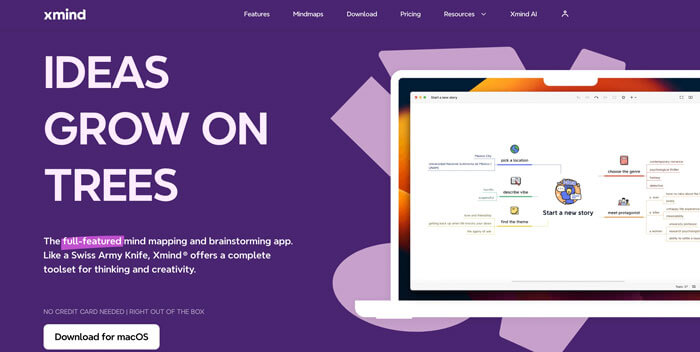
XMind is a cross-platform application for Windows, Mac, and Linux. Free version with limited features and paid version with advanced features. It supports Microsoft Office and Gantt charts.
Freemind
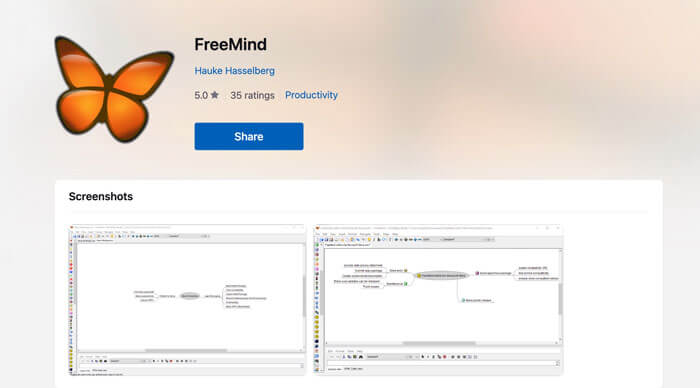
Freemind is a free and open-source application that runs on any Java-enabled platform. All tools for creating high-quality mind maps, but outdated design.
MindNode
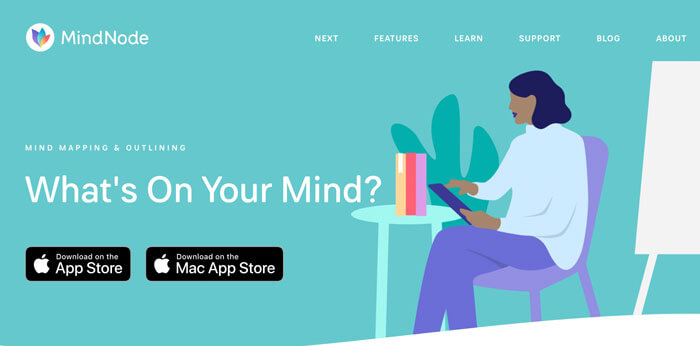
MindNode – is a paid application for Mac and iOS with a modern minimalist design. It integrates with all Apple devices and exports maps to JPG, PDF, TIFF, and other formats. A trial version of MindNode Lite is available.
Bubbl.us

Bubbl.us – is a free web application for creating mind maps online. Enough functionality to create simple maps that can be exported as images.
MindMeister

MindMeister – is a paid online application for creating mind maps. Free to create up to three maps. It is easy to use, the interface is adapted for different languages, but for full functionality, you need to pay regularly.
Mapul

Mapul – is another one paid online application for intelligent maps with a unique design. It works on the basis of a monthly subscription.
WiseMapping
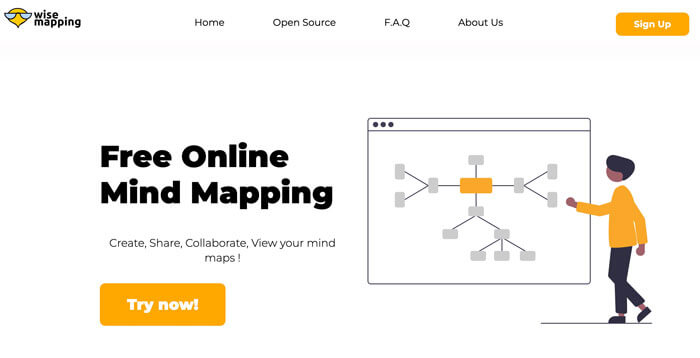
WiseMapping – is a free and open source application based on HTML5. It can be used online or on your own server. All tools for working with intelligent maps.
Mind42
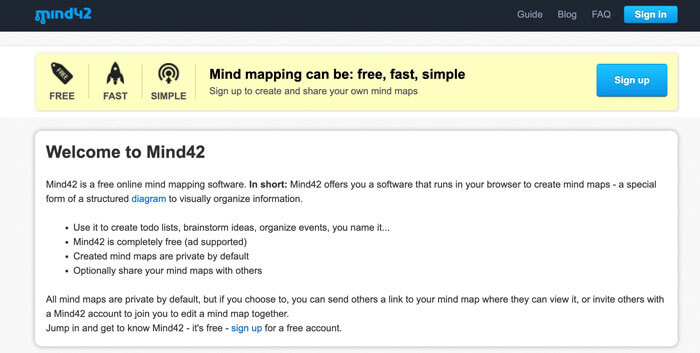
Mind42 – is a free online application where several users can work on a map simultaneously. Imports maps from other formats, but you need to register.
Mindomo Basic
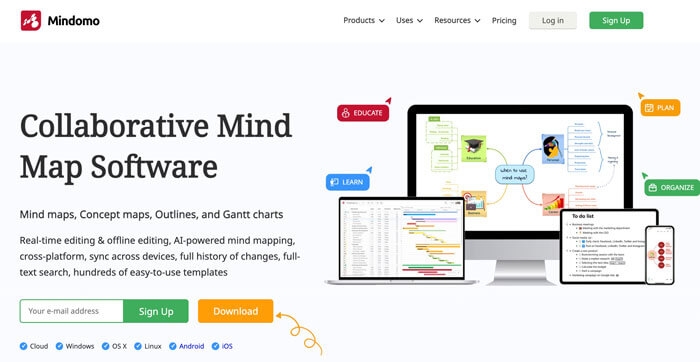
Mindomo – is a service for creating concept maps with free and paid versions. The free version is limited to three maps, one project, and advertising.
Lucidchart
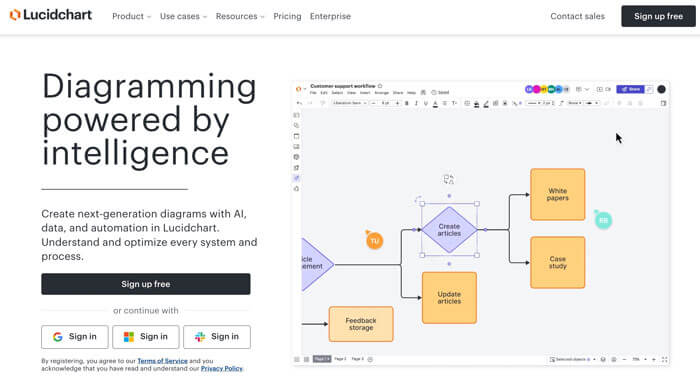
Lucidchart – is a powerful online application for creating diagrams and mind maps. For teamwork and integrates with Google Drive, Microsoft Office, so it is convenient for collaborative work on projects.
Miro
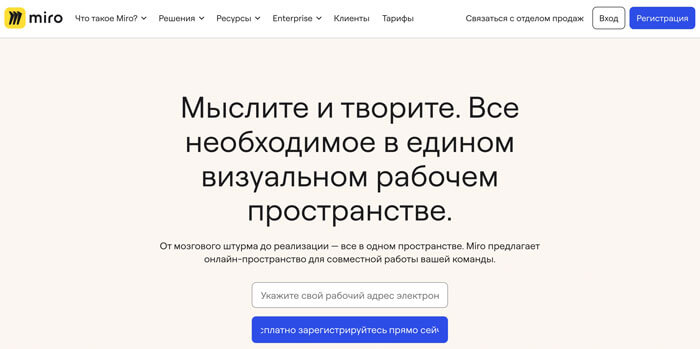
Miro – is a collaboration platform that creates mind maps, brainstorming boards, and other diagrams. For teamwork and real-time visualization of ideas.
MindMup

MindMup – is a free online application for creating mind maps, saving them to the cloud and integrating with Google Drive. Easy to use, for basic mind maps.
Ayoa
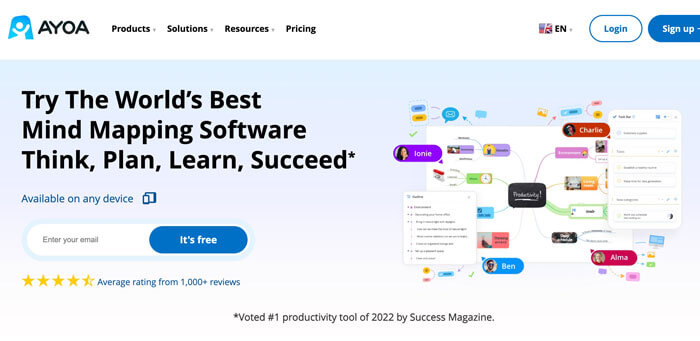
Ayoa – is a multifunctional platform for creating mind maps, project and task management. For the team and a high level of integration.
Canva
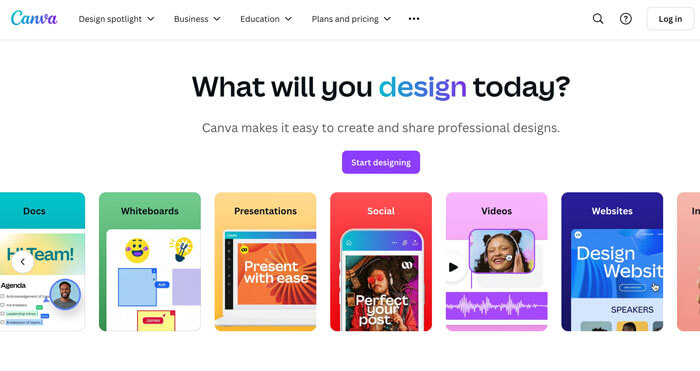
Canva – is a popular graphic design tool that creates mind maps. For those who are looking for a simple and visually appealing way to organize information.
SimpleMind

SimpleMind – is a mind mapping app for various platforms. Simple and intuitive, flexible settings for convenience.
Stormboard
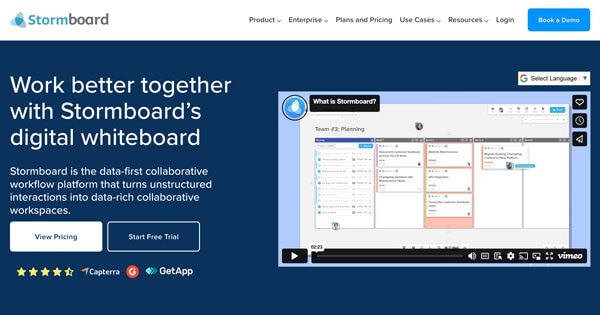
Stormboard – a tool for teamwork and brainstorming, creates mind maps and diagrams in real time. Great level of team interaction.
Conclusion:
In the modern world of software, especially for information visualization, there are many tools for creating mind maps that help structure ideas and thoughts. Online services play an important role in providing access to these tools, and their integration with platforms like Office 365 makes them even more convenient.
Examples of how to use these programs include working on projects, creating flowcharts and diagrams to visualize processes, and structuring categories. Regardless of the program you choose, be it Microsoft Visio or others, mind mapping tools make your workflow much easier and allow you to analyze ideas in more depth.