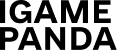Indigo Browser: A Secure and Private Browsing Solution
In today’s digital age, privacy and security are paramount concerns for internet users. Indigo Browser offers a solution designed to protect your online activities and provide a secure browsing experience. Whether you’re a casual user, a professional managing sensitive information, or a business ensuring your operations remain confidential, Indigo Browser caters to your needs.
Key Features of Indigo Browser
- Enhanced Privacy: Indigo Browser ensures your browsing activities remain private. It includes built-in features that block trackers and third-party cookies, preventing companies from monitoring your online behavior.
- Security Measures: With advanced security protocols, Indigo Browser protects against malware, phishing attacks, and other online threats. It includes automatic updates to keep your browser secure with the latest patches.
- User-Friendly Interface: Designed with simplicity in mind, Indigo Browser offers a clean and intuitive interface. Whether you’re tech-savvy or a novice, you’ll find it easy to navigate and customize.
- Multiple Profiles: You can create multiple profiles for different browsing needs. This feature is particularly useful for professionals who want to separate work and personal browsing activities.
- Fast and Efficient: Indigo Browser is optimized for speed, ensuring quick load times and a smooth browsing experience. It uses minimal system resources, allowing your device to perform at its best.
- Customizable Settings: Tailor your browsing experience with customizable settings. Adjust privacy levels, security features, and appearance to suit your preferences.
Privacy and Security
Indigo Browser prioritizes your privacy and security. It uses end-to-end encryption for data transmission, ensuring your information remains secure. The browser also includes a VPN feature, allowing you to browse anonymously by masking your IP address. With Indigo Browser, you can access the internet without worrying about your data being tracked or intercepted.
Who Will Benefit from Indigo Browser?
Indigo Browser is ideal for anyone who values their privacy and security online. It’s perfect for:
- Privacy-Conscious Users: Individuals who want to protect their personal information and browsing habits from being tracked.
- Professionals: Business professionals who handle sensitive information and require a secure browsing environment.
- Students: Learners who need a safe online space for research and academic activities.
- Remote Workers: Employees working from home who need to ensure their internet activities are secure from potential threats.
How to Get Started with Indigo Browser
Getting started with Indigo Browser is straightforward. Follow these simple steps:
- Download: Visit the Indigo Browser website and download the installer for your operating system.
- Install: Run the installer and follow the on-screen instructions to install the browser on your device.
- Set Up: Launch Indigo Browser and customize your settings to enhance your privacy and security.
- Browse Securely: Start browsing with confidence, knowing your activities are protected.
Indigo Browser vs. Traditional Browsers
Compared to traditional browsers, Indigo Browser offers enhanced privacy and security features. While other browsers may track your activity and share your data with third parties, Indigo Browser prioritizes your privacy by blocking trackers and encrypting your data. It provides a safer browsing experience without compromising on speed and usability.
FAQ
1. Can I import my bookmarks and settings from another browser into Indigo Browser?
Yes, Indigo Browser allows you to import bookmarks, settings, and passwords from other browsers during the setup process.
2. Does Indigo Browser support extensions and add-ons?
Yes, Indigo Browser supports a wide range of extensions and add-ons to enhance your browsing experience.
3. Is Indigo Browser available for mobile devices?
Currently, Indigo Browser is available for desktop operating systems. A mobile version is in development and will be released soon.
4. How does Indigo Browser handle updates?
Indigo Browser automatically updates to the latest version, ensuring you always have the most recent security patches and features.
5. Does Indigo Browser have a built-in ad blocker?
Yes, Indigo Browser includes a built-in ad blocker that prevents intrusive ads from interrupting your browsing experience.
6. Can I use Indigo Browser in conjunction with a VPN?
Yes, Indigo Browser is compatible with most VPN services, allowing you to add an extra layer of security and anonymity.
7. How do I report a bug or issue with Indigo Browser?
You can report bugs or issues through the support section on the Indigo Browser website, where the support team is ready to assist you.
8. Is Indigo Browser free to use?
Yes, Indigo Browser offers a free version with all the basic privacy and security features. A premium version with additional features is also available for advanced users.
By choosing Indigo Browser, you are opting for a secure, private, and efficient browsing experience. Protect your online activities, safeguard your data, and enjoy peace of mind with Indigo Browser.