Don't miss interesting news

One of the main advantages of the ad library is its ability to recognize text in creatives using validation algorithms. This allows you to analyze the appearance of ads matching selected keywords in search results. In this way, the ad library not only allows you to study the existing offerings in your industry or niche for a selected country but also helps you identify the characteristics of successful strategies in creating creatives and the landing pages they target. This is especially important for arbitrage bundles, where every detailed analysis can be key to a successful campaign.
The process is simple: access the “META Ads Library” via the link provided, select the country of your choice, and apply filters to select placement platforms, ad content type (static or video), and ad status.
Finding an arbitrage bundle is a headache for anyone new to arbitrage. Finding a high-performing bundle consisting of creative, procla (landing page) and precise targeting settings is what many people worry about. Thanks to the ad library, you have that opportunity. Simply select ad campaigns that were launched more than a month ago.
By getting search results of all active ad campaigns in your field, you can highlight the most interesting ones for you. Go to the Fan Page and browse through all active creatives. Simply click on an ad on the Fan Page and select “View Ads”.

When you select the creatives you are interested in, you will need to download them from the library. However, if it’s a video format, Facebook doesn’t currently offer that option. In that case, you can use the following trick:
To view your ad campaign statistics and estimate your projected ad spend, go to INACTIVE CAMPAIGN and click on the “See ad details” tab. On the right side, you will see all available statistics for this campaign.
Based on these statistics, you can perform a preliminary analysis of your target audience, focusing on age targeting, and make a forecast of your ad budget expenditures for each day. This will allow you to avoid unnecessary costs.
Since our goal is to find the full bundle and not just download creatives, you need to go to the landing page and download it.
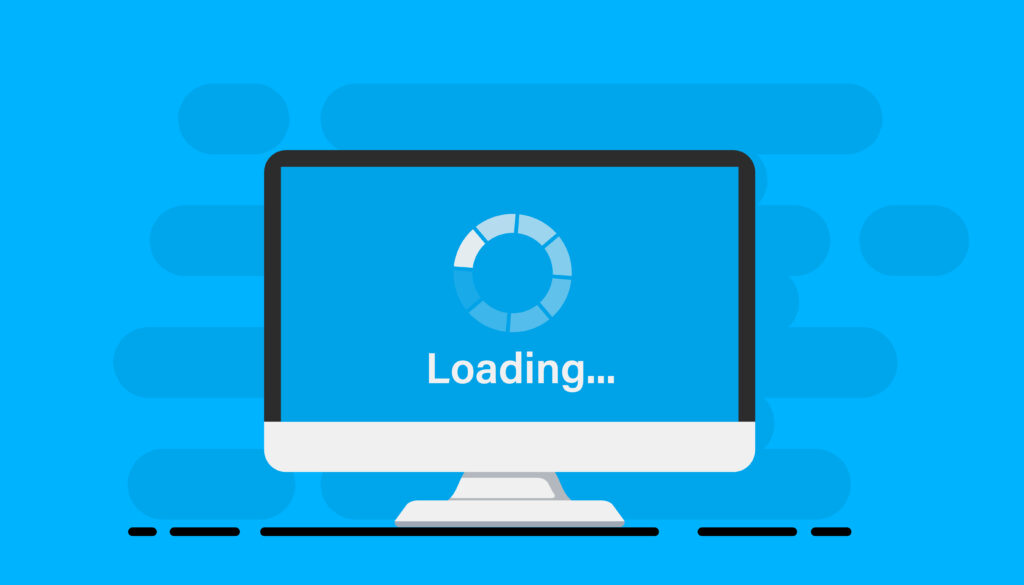
To do this, you will need:
Install the app, then go to the ad library tab in your browser. If your proxies are up to date, you’ll be taken to the landing page.
Facebook’s database provides a lot more ad content than you could discover by focusing on keywords alone. However, not everyone knows that Facebook’s ad library allows you to search for creatives even without using keywords. How else can you search for ads in Facebook’s ad library?
Correctly entered data will give you about 50,000 additional results.
Use filters to refine your search for creatives.
It should be noted that language and advertiser filters are not available in this case. The filtered creatives will be presented according to the specified parameters.
In conclusion, the Facebook Ads Library is a powerful and free tool for arbitrageurs, providing access to millions of competitor ads. Despite its limitations compared to its paid counterparts, it remains a valuable resource for finding ideas, analyzing trends, and studying ad campaigns. It is recommended to use Facebook Ads Library in addition to paid spy services, given its functionality and limited ability to fully monitor the ad space.