Don't miss interesting news
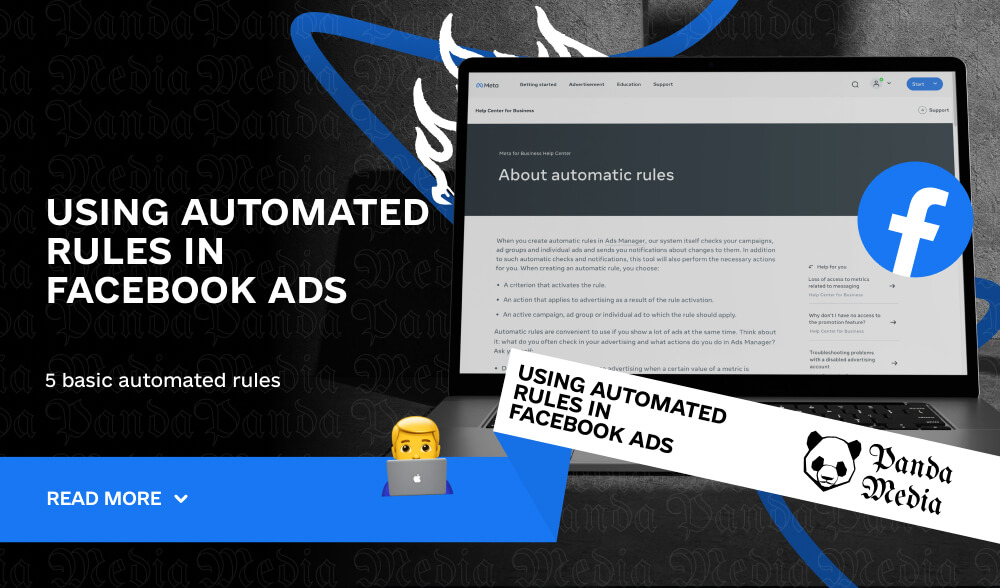
Are you familiar with Facebook Ads auto rules? These are programmed actions that automate the management of your ad campaigns. These rules save time and help you efficiently allocate budgets, adjust bids, and enable and disable ads based on specified criteria, eliminating the need for constant monitoring and manual intervention.
The algorithm for setting up autorules is as follows:
Select a campaign, ad set, or individual ad in Facebook Ads Manager. Autorations are usually applied at the ad set level. You can also use autorules at the campaign or individual ad level, depending on your goals.
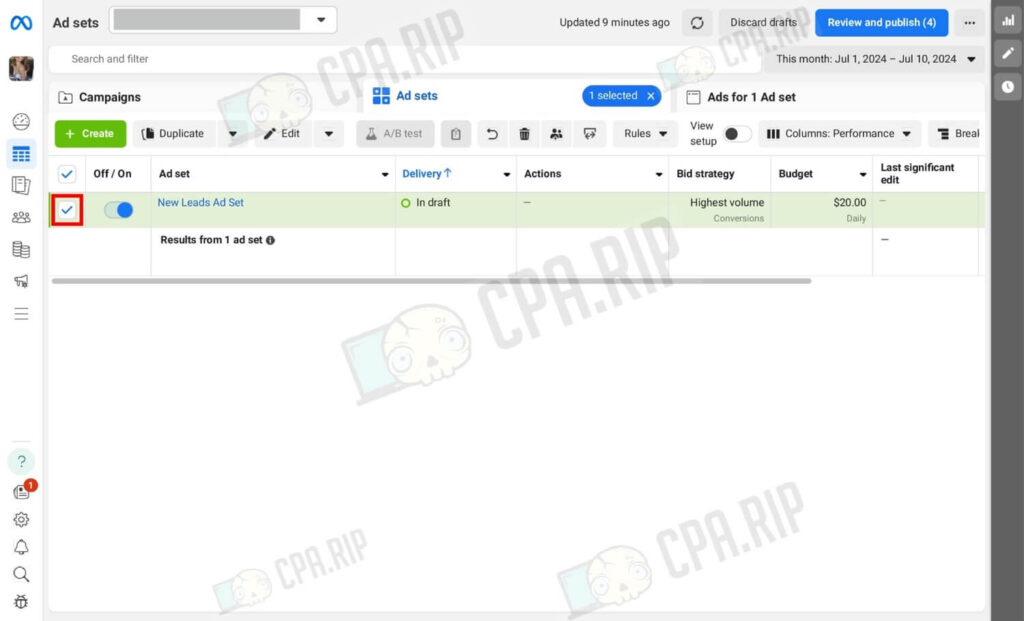
Click the “Rules” button and select the “Create a new rule” option.
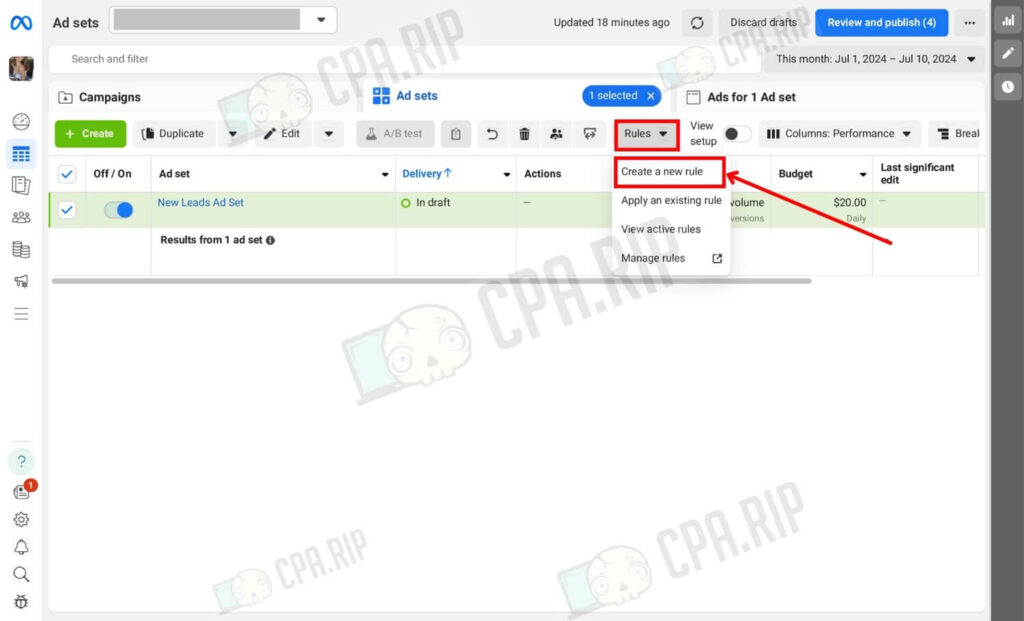
Select “Custom rule” and click “Next”.
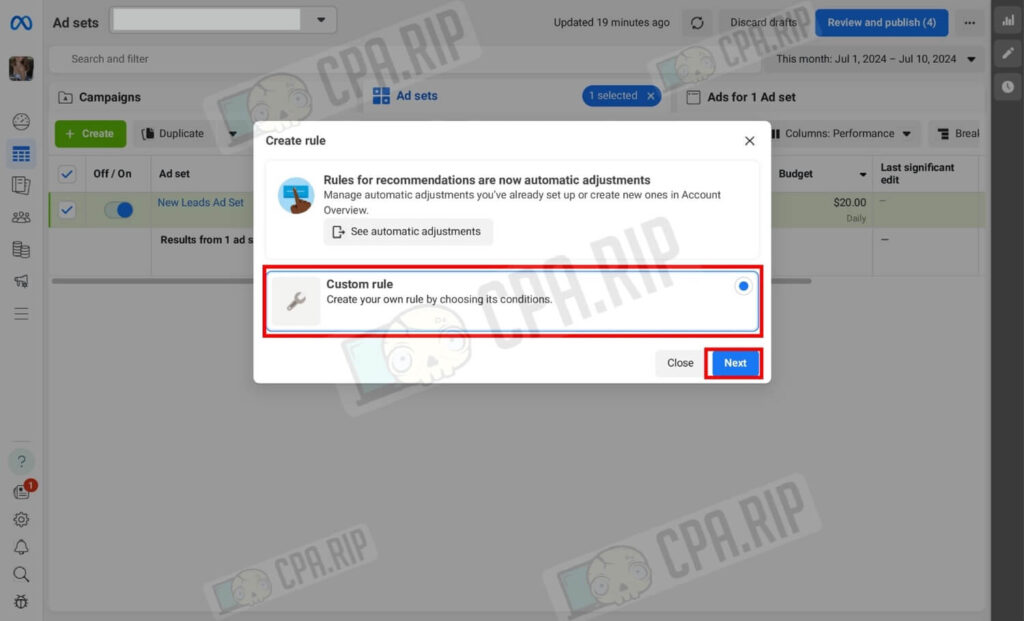
In the window for setting up a new auto rule. Give the autorule a clear name in the “Rule name” field.
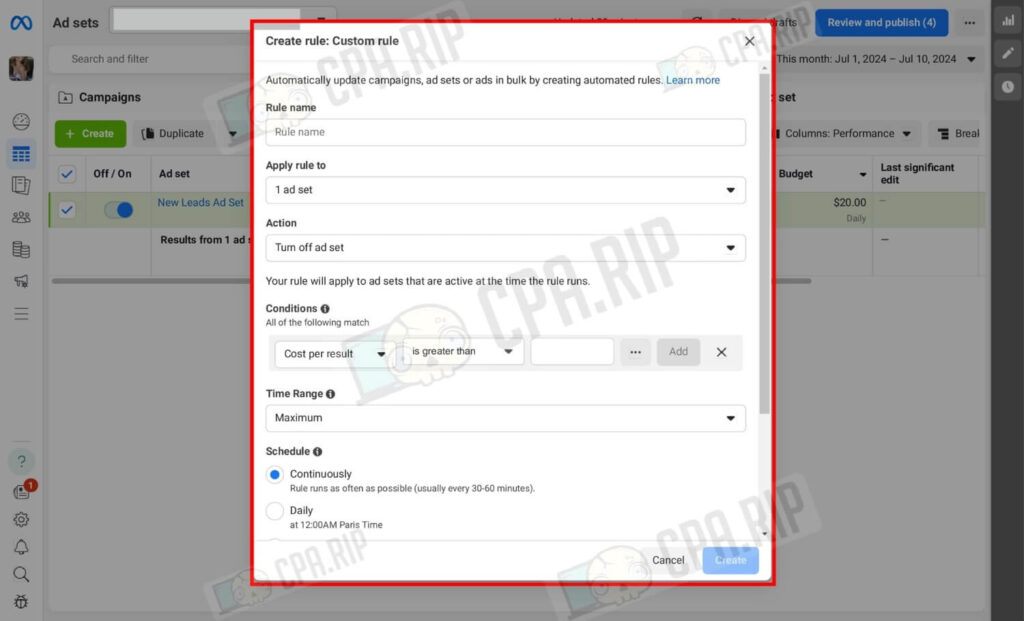
Applying the auto rule:
If checked, the autorule is applied only to the selected element (for example, Ad Set). To apply the autorule to all elements, uncheck the box and select the corresponding elements in the settings menu.
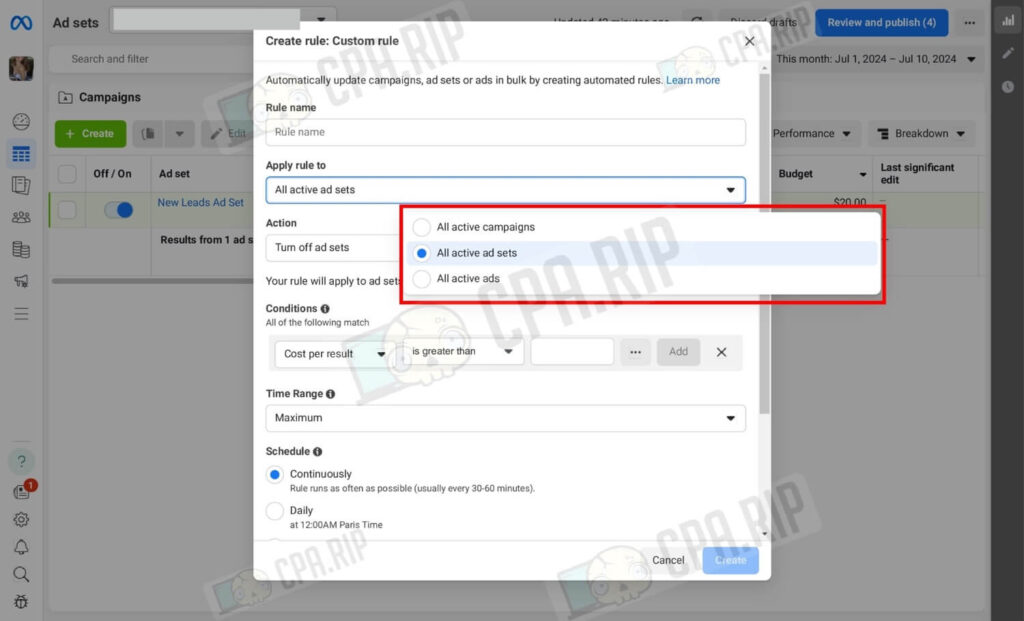
Let’s analyze the key principles of campaign management that all media buyers should know and consider situations when their application will be justified.
Avoid unnecessary advertising costs. If Ad Set doesn’t generate leads after a certain amount of money, you should disable it. Usually, this amount is 2-3 times the cost of a lead, which should be enough to get at least one result. For this rule, set the following parameters:
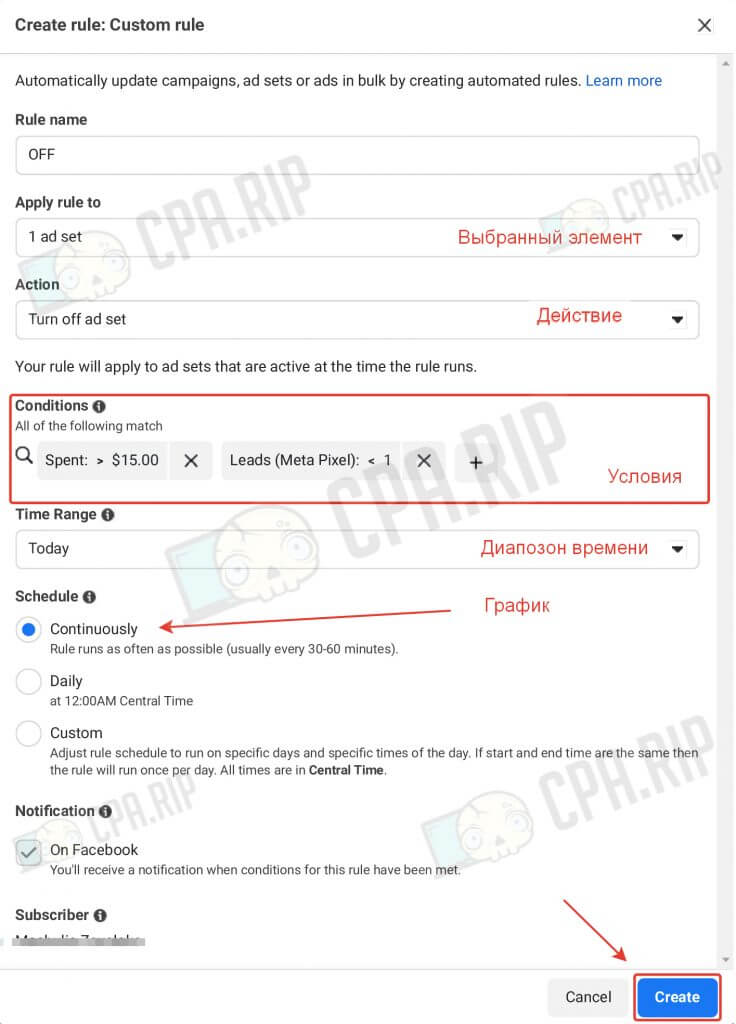
Application:
Disable Ad Set if the cost per lead exceeds the allowable value:
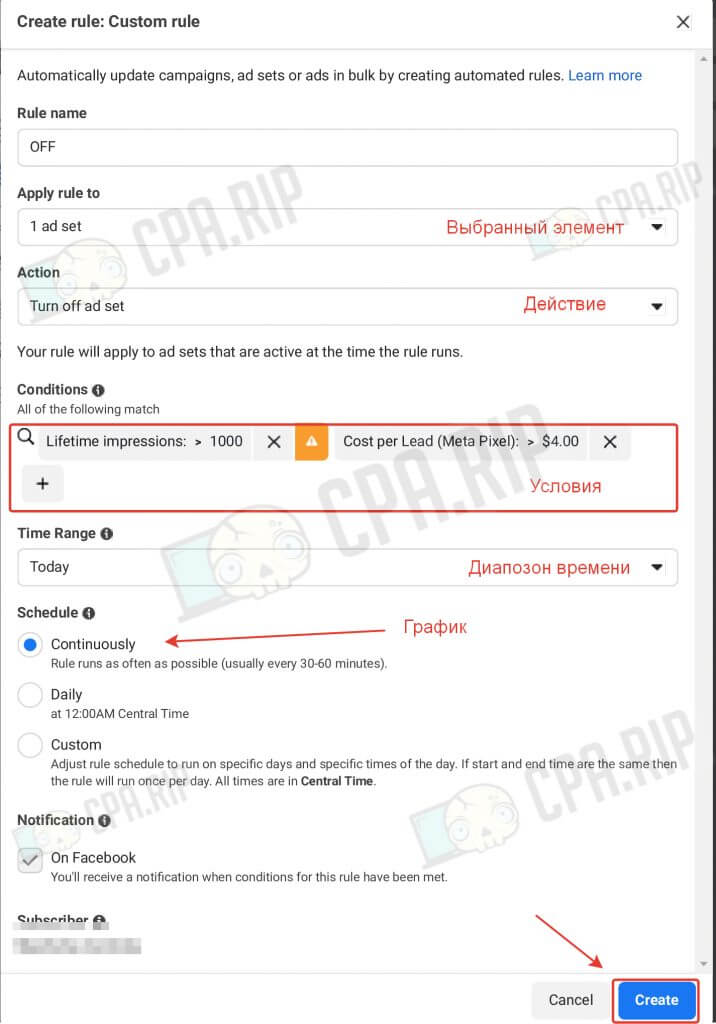
Application:
This rule is best used in conjunction with the previous one. After deactivating an ad set, you may receive leads and their cost will drop to the required level. Set rules for inclusion with opposite conditions. If in the previous rule we set the condition “Cost per lead” more than 4, now we set it less than 4.
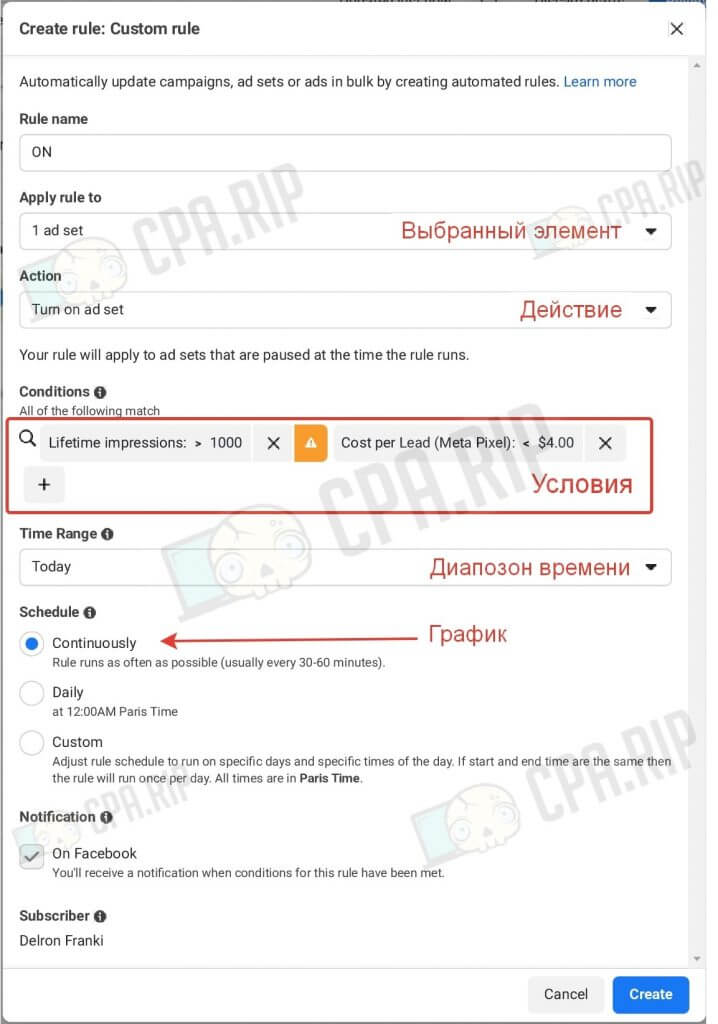
Let’s launch Ad Set in a fresh auction to attract a quality audience.
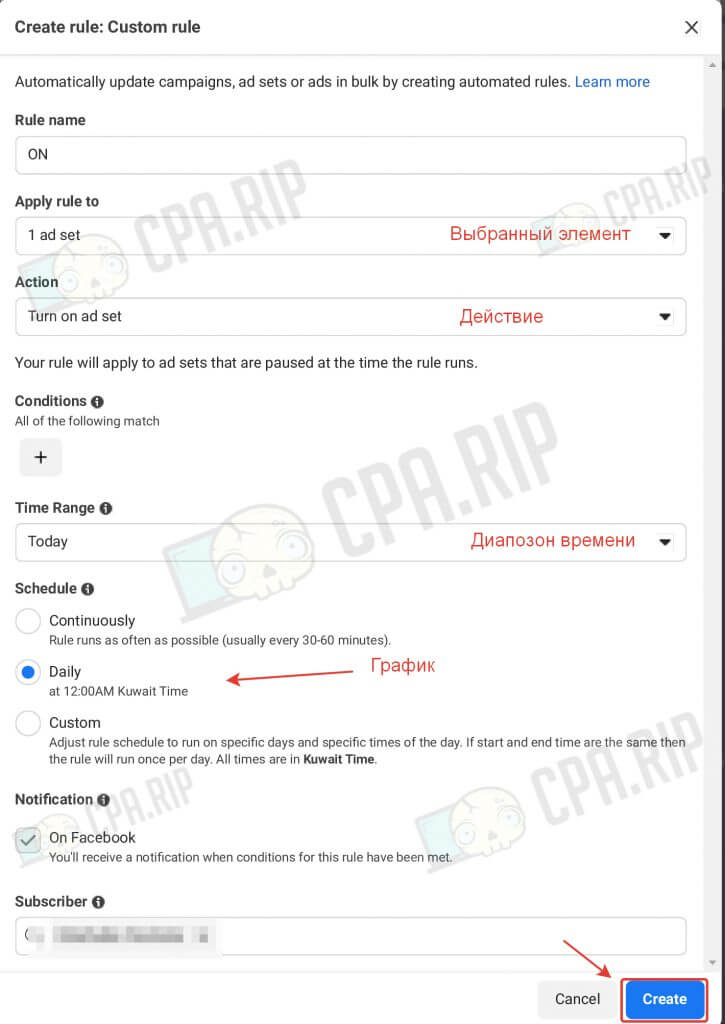
Application:
When your ad campaign starts to show positive results, it is important to expand its scale. To avoid ad groups returning to the learning stage, there is a rule that allows you to adjust the budget gradually, increasing it by 15-20% per day.

Autorules in Facebook Ads are a powerful tool for automating the management of advertising campaigns. They allow you to efficiently allocate budgets, adjust bids, and enable or disable ads based on specified criteria. This reduces the need for constant monitoring and manual intervention, which saves time and resources. Get better results with less intervention!