Don't miss interesting news
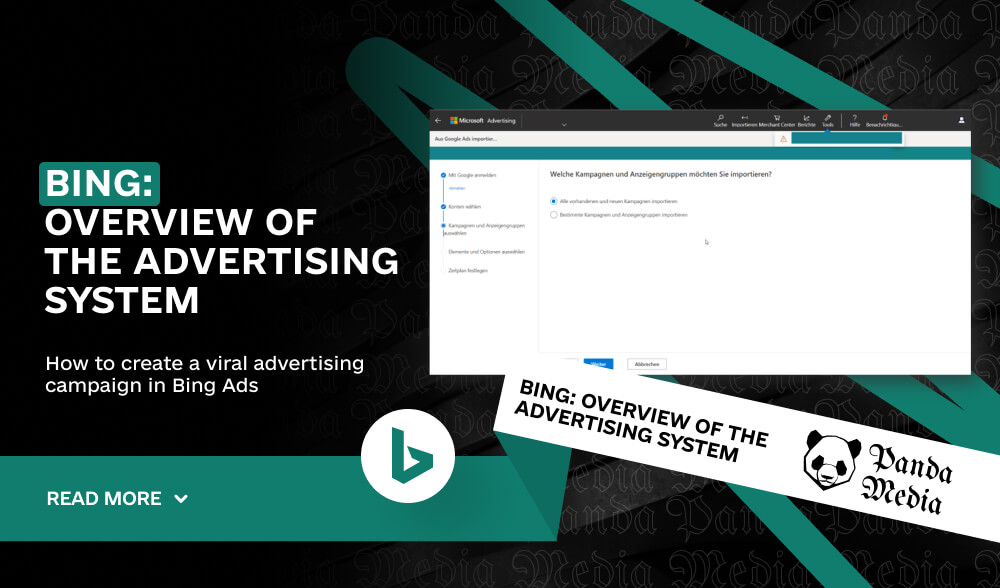
Bing Ads is an advertising network from Microsoft that appeared in 2009. Despite the popularity of the giant search engines, Bing still gets up to 30% of the North American and partially European market, ranking second after Google in the US.
As of 2024, more than 55 million Americans use the Bing search engine. Therefore, if you plan to enter the American market, you should consider this powerful advertising tool. Bing is not only an alternative to Google, but also an important part of your marketing strategy. Bing Ads can help you reach your target audience by leveraging the power of the Microsoft Bing platform. In addition, Bing integrates bing chat, which is a part of artificial intelligence that provides additional functionality and features for users.
Despite the fact that the Bing affiliate network together with Yahoo occupies only 5% of the online advertising market, it has many advantages:
Despite these advantages, it’s important to consider some of the disadvantages of Bing Ads:
While Bing’s search engine has significant potential, its market share remains significantly smaller than Google Bing. Nevertheless, Bing Ads is a great opportunity for businesses looking to optimize their advertising spend and reach a paying audience.
The principle of Bing Ads is similar to Google Ads and is based on the PPC model:
Thus, Bing Ads works on the basis of rates and allows you to show ads to the target audience, paying only for real clicks. Microsoft Bing Ads provides an opportunity to effectively use your advertising budget by targeting potential customers who are actively looking for your products or services.
DSA or dynamic search ads are a type of advertising campaign where the system compares the user’s request with the content of your site. If they match, the system automatically creates an ad and selects a destination page. The advertiser only fills in the headline text. Dynamic Search Ads can also integrate with Bing Chat, allowing users to chat and ask questions directly from search results.
Components of Dynamic Search Ads:
DSAs are best suited for brands with a large product range or for those who don’t want to manually conduct keyword research.
This is a typical PPC ad that appears in search results. Unlike dynamic ads, you need to write all the titles and descriptions yourself.
Components of expanded ads:
Similar to full text ads, but direct customers to Google Play or the Apple App Store.
Components of app install ads:
These ads are only available on iPhone and Android devices.
Suitable for e-commerce and service businesses, currently available only in the US, UK, France, Germany, and Canada. Smart Ads appear in the Start Menu on computers running Windows 8.1 and later.
The components of smart ads:
Uses images and other visual elements to entice users to click.
Components of multimedia advertising:
These are product listings that Bing shows to users searching for related products.
Components of product listings:
Product ads are ideal for e-commerce brands. To run this type of ad, you need to have a product feed from the Microsoft Merchant Center store.
Microsoft Audience Ads are native ads that Bing serves in articles on websites that are part of the Microsoft Audience Network, a media placement service provided by Microsoft Advertising.
MSAN enables advertisers to reach their target audience across a variety of online platforms and sites, including the Microsoft website, apps, and partner platforms.
Audience ads fit seamlessly into the page content and include:
Microsoft Audience Ads can also use Bing Chat for tasks such as summarizing online content and comparing options.
Bing Ads uses artificial intelligence (AI) and machine learning (ML) to target ads to an audience based on consumer intent. They analyze users’ search history, current browsing session data, and demographic information to understand these intentions and serve the most relevant ads possible.
To advertise on Bing, go to the official Microsoft Advertising page and click the sign up button. During registration, the system will prompt you to create your first ad campaign.
That’s it! You now have a Microsoft Ads account and are ready to start running Bing ads.
Once you’ve verified your account, you can create an ad campaign. At this point, Bing will offer to import your campaigns from Google Ads or Facebook. We’ll go over creating a campaign from scratch to get a better feel for the local functionality. You can skip this step by clicking “Skip campaign creation”.
Creating a campaign
Campaign name and budget
Select region and audience
Creating an ad group
Efficiency assessment
Following these steps, you will be able to successfully create an advertising campaign on Bing and customize it to achieve maximum results.
Bing is a powerful tool for advertisers looking for alternatives to Google Ads. Given its significant market share in North America and easy integration with other advertising platforms, Bing can be an important part of your marketing strategy. Its intuitive interface, support for dynamic search ads, multimedia ads, and product ads make it attractive to businesses in a variety of industries.