Don't miss interesting news
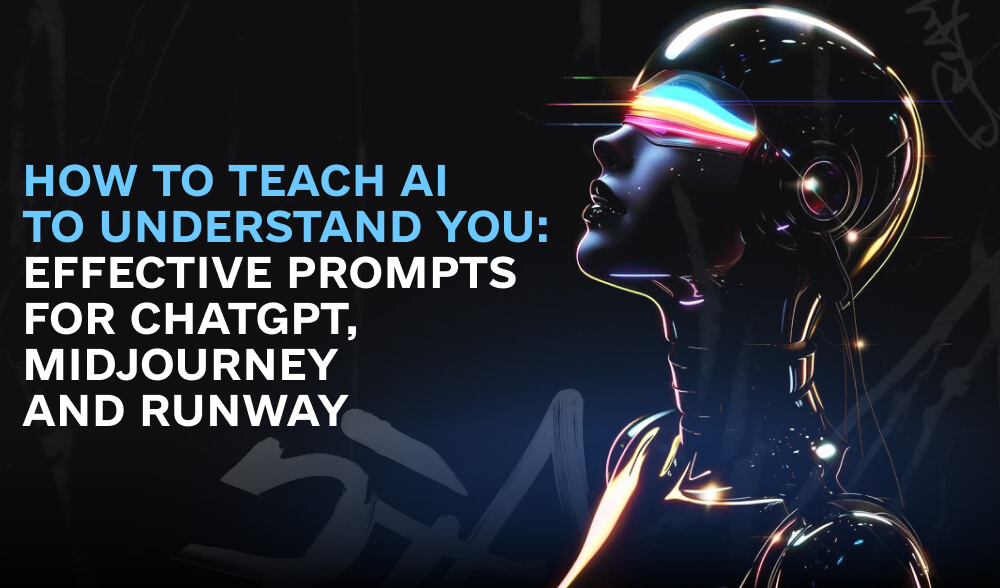
Let’s figure out how to properly set ChatGPT, MidJourney, and Runway queries to get the best possible results.
Artificial intelligence is already making life easier for those who know how to use it. But most people don’t go beyond queries like “is there a global conspiracy?”or“draw a red cat in anime style”.
To unlock the full potential of AI, we have prepared a guide with three most popular tools: ChatGPT for text, MidJourney for images, and Runway for videos. We will tell you how to write prompts correctly and make the results more unique and accurate.
ChatGPT is one of the most powerful chatbots that can help with anything from writing historical essays to coding websites or developing marketing strategies. However, there is a caveat: sometimes it produces non-unique texts or just a set of words without meaning.
The main secret of effective work with AI is the right prompts. If you do not explain clearly what you need, the result may be random or inaccurate.
And remember: ChatGPT is not a magic button“do everything for me”. It is only a tool, and all responsibility for the quality and content remains with you.
Read also: Top 3 ways to use СhatGPT-4
After receiving a response from the AI, there are a few additional steps to take:
A.I. can invent information, so it is better to manually verify the data or use services such as Originality.ai or Wisecube.
ChatGPT writes well in Ukrainian, but it can make mistakes. LanguageTool or Grammerly will help you correct them.
To find out if the text is original, you can check it in NeuralWriter (for Ukrainian) or QuillBot (for English, French, German, and Spanish).
If you learn how to formulate the right prompts and check the results, AI will become not just an interesting tool but a real superpower in work and creativity.
If you want to generate incredible images with AI, MidJourney is one of the best tools. This platform can create unique images in different styles, from realistic to futuristic. However, to get a cool result, you need to know how to create the right prompts.
The same principles apply here as in ChatGPT: the text should be clear, precise, structured, and as detailed as possible. But there are a few nuances:
Aspect ratio.
This parameter determines the shape of the image – whether it will be wide, square or elongated. For example:
Stylize.
This setting controls how much MidJourney follows your request:
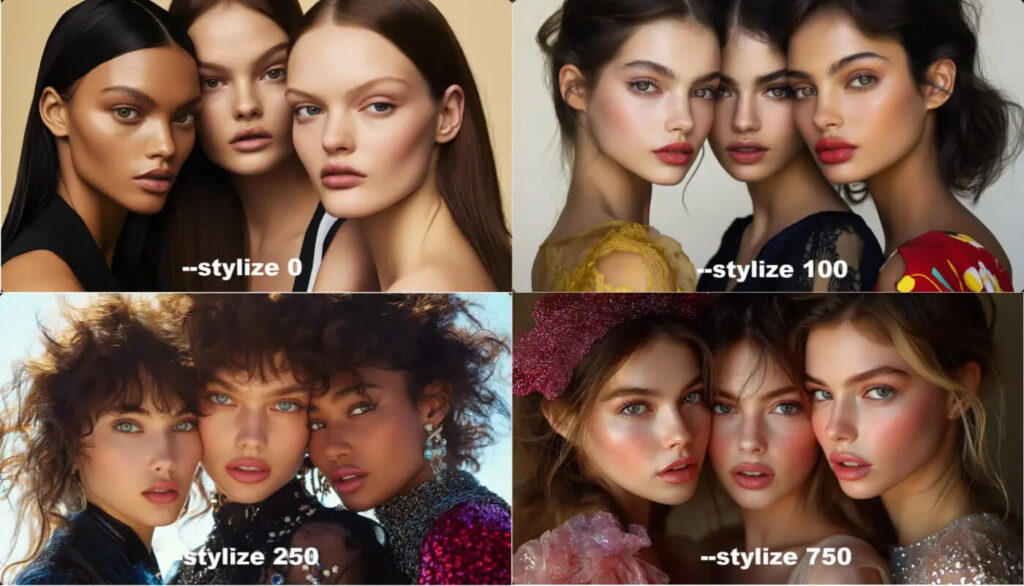
If there are unwanted details in the image, they can be easily removed with the –no command. For example, if you created a picture of a city street but don’t want to see kiosks on it, just add –no small architectural forms – and they will disappear.
It is also important to monitor the quality of images. The command –q will help you adjust the detail: low quality gives fast generation, and high quality makes the picture clearer, but takes longer to render.
MidJourney has a lot of interesting features:
Help you compare how different models interpret the same query.
Adds more randomness and experimentation.
Makes images even more non-standard and fantasy.

If you work in MidJourney often, it’s worth developing ready-made templates. For example:
–ar 16:9 –s 400 –chaos 100
This way, you can get the results you need faster without any extra settings.
In addition to the basic parameters, there are many more useful commands:
If you love anime, you will definitely like Niji – a special model from MidJourney, created together with Spellbrush studio. It is customized for anime style and produces the highest quality illustrations. Just add –niji to your request and you’ll get a cool anime image.
MidJourney is an incredible tool for creating unique images. If you use the right options, commands, and tools, you can get some amazing results!
Generating a video with AI is not an easy task. There are too many details to keep under control. That is why most developers are now focusing not on full-fledged video generation but on creating auxiliary tools for video editing. For example, improving editing in Premiere Pro and DaVinci Resolve, creating digital avatars with Synthesia, or even automating TikTok content with CapCut.
But Gen-3 Alpha from Runway has already learned to generate quite interesting videos. If you want to try it, there’s a detailed guide to the prompts on the Runway website, plus a video tutorial on YouTube.
Don’t just throw a bunch of details at once. Start with a basic query. For example, just ask AI to create a general plan with a certain object:
“Wide shot with a guitar”
See what happens, and only then specify: what kind of guitar, where it is, what style of frame you need.
“Wide shot: Gibson acoustic guitar lying on a red chair in a musical instrument store”
To get an even more detailed video, add elements gradually:
“Focus sharp, maximum detail, photorealistic style, 8K, cinematic look, shot on 16mm Portra 400 film, soft surround light”
Runway handles even the smallest details well: camera, film, lighting, shooting angle, etc. But if you add everything at once, the AI will just get confused.
The formula for the perfect promo:
Frame type → Main object → Description → Technical parameters
Runway does not understand commands of the style “do not add” or “remove”. For example, the query “remove overhead lighting”will not work. So instead, you need to rephrase it:
“Don’t add yellow tones” → “Cool colors, blue-violet shades”
If you don’t like something in the generated video, don’t try to fix it with a separate command. It’s better to just change the main script.
Runway has a set of special terms that simplify communication with AI.
The more precisely you formulate your request, the better result you will get.
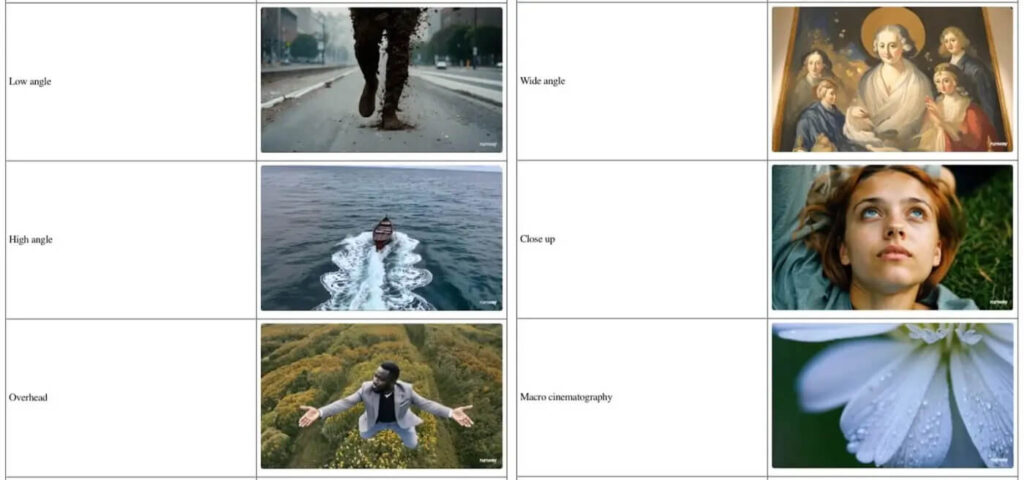
Even if you have created a perfect prompt, the result may be far from the expected one. This is normal. AI is not a magician, but a complex algorithm.
If the video turns out to be “no good”, there are two options:
AI is about experimentation. The more you test, the better results you get.