Don't miss interesting news
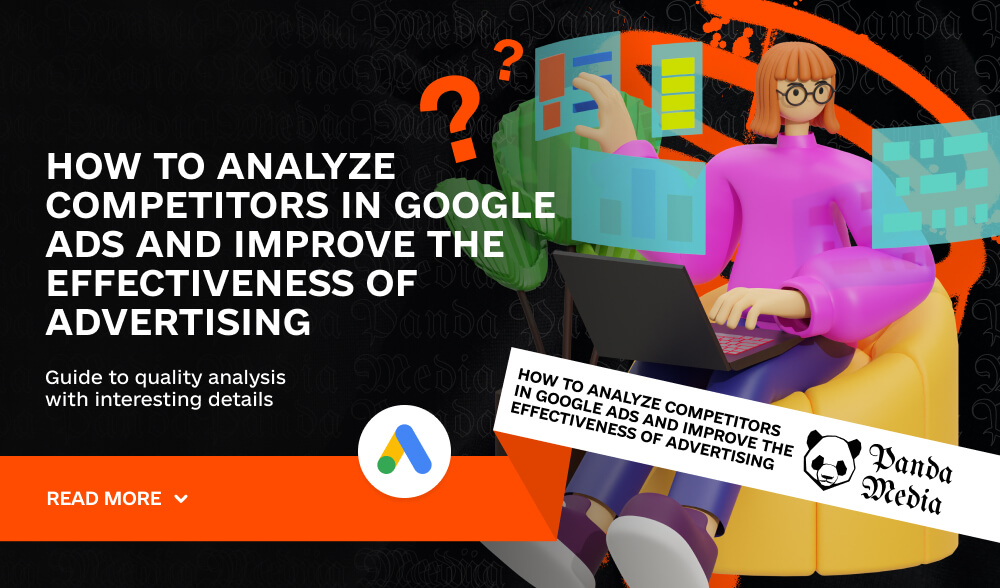
Want to find new ideas, identify weaknesses, and avoid mistakes before launching a Google Ads campaign? Conduct an in-depth competitor analysis. Below, we tell you where to start and list all the important elements:
If you have several advertising accounts for different products or services, even if they belong to the same category, you need to analyze each account separately. This will help minimize the risks of blocking Google Ads accounts and improve the moderation process. We recommend using agency advertising accounts that have a high level of trust from Google, which provides additional benefits.
In addition to the already known competitors, there are those that an advertiser, webmaster, or arbitrageur may not be aware of. Look deeper and take into account players from related fields. You can find them using key queries and in the Shopping section. In addition, third-party services can help you collect data on competitors’ advertising campaigns.

Analyzing the semantics of other ads can increase the effectiveness of advertising and invested funds, reduce campaign costs, and identify irrelevant keywords. Keyword Planner allows you to:
How to use the tool:
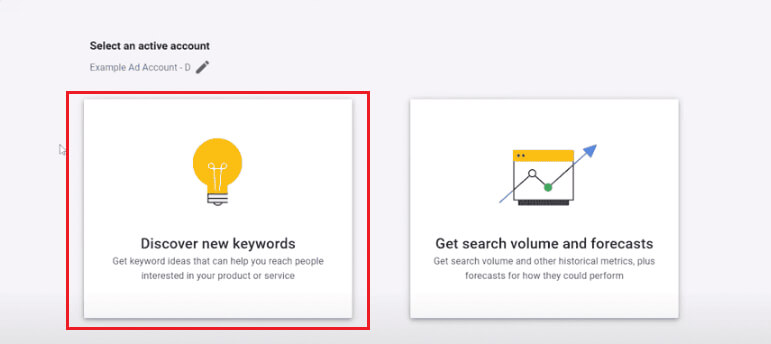
The semantic core can be edited in the Refine Keywords panel, where search queries are categorized or filtered.
Unlike Facebook, Google does not provide access to the Ads Library tool. However, you can still study ads in the niche you are interested in. For example, by entering the query “buy a bike” into the search bar. You will see ads in the top search results. To find out more about any of them, click on the inverted triangle or three vertical dots next to the word “ad” and the URL.
In the Ads Center window that opens, scroll down to the bottom and find the section “See other ads served by this advertiser on Google Sites and Apps”. Here you can see and analyze how many ads, in which countries, in what format, and for how long this advertiser has placed in Google Ads. For example, you can see ads that were shown exclusively in the UK in June last year.
Also, pay attention to the number and appearance of ad titles and descriptions for desktop and mobile versions, their relevance, and extensions. The more extensions and ad text, the higher the probability of increasing CTR. Let’s take the example of the query “car detailing.”
To estimate the cost of competitors’ products or services, use the report in Merchant Center. This tool provides data on the average price and cost of goods for a certain period. To access the report, you need to be a member of the Market Trends program, and you can find it in the Account Development section under the Price Competitiveness tab.
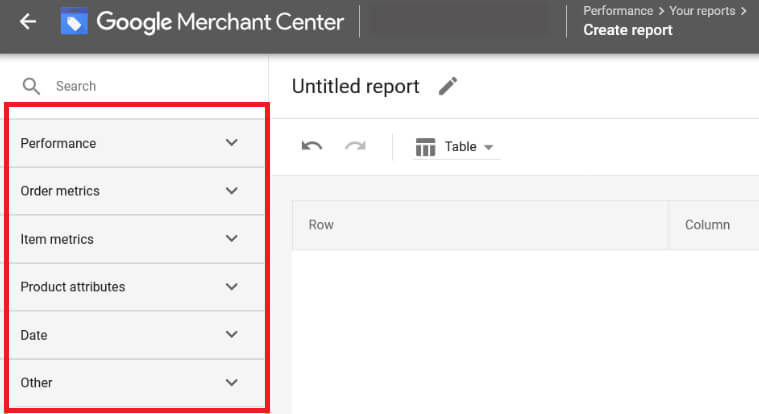
Selling point research is an important stage. Analyze advertising texts, clarifications and benefits, quick links, terms, prices, delivery times, discounts and loyalty programs, as well as the availability of support. Round-the-clock support and quick responses to inquiries help to increase the customer base. Avoid phrases such as “wide selection”, “large assortment”, “fast delivery”. It is better to use specific data: “more than 4000 items”, “prices from $500”, “next day delivery”. Don’t copy competitors’ offers, but create your own unique variants. For example, if your products are more expensive, focus on quality or brand. Test different approaches, and to work with advertising in gray verticals, we recommend webmasters and arbitrageurs to use Google Ads agency accounts.
Studying the advertising strategies of competitors and effectively using reliable agency accounts to test and customize various advertising campaigns without the risk of blocking will help to identify both the strengths and weaknesses of ads. This will help you create high-quality advertising materials and maximize conversions. Good luck!