Don't miss interesting news
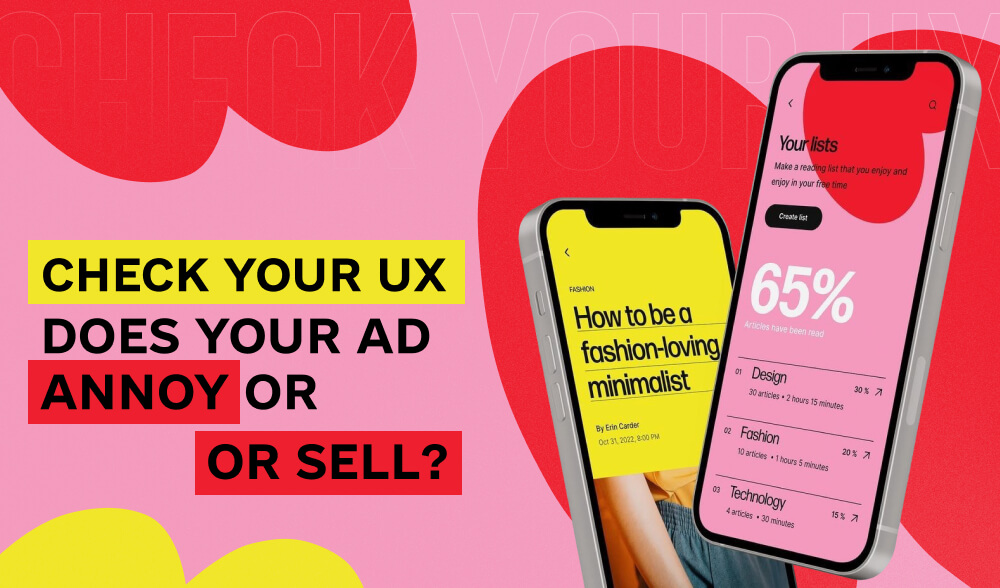
UX design in advertising is like a secret ingredient in McDonald’s: everyone seems to know that it tastes good, but not everyone understands how to achieve it. Meanwhile, creatives with the right UX generate 3-5 times more conversions than the usual “beautiful picture with text.”
If you still think that ux is only for websites, and advertising is just bright banners, then this article will change your mind about advertising creatives. After all, a modern user sees up to 10,000 advertising messages a day, and will pay attention only to those that “reach out” to his or her needs.

UX in creatives is when your targeted ads don’t annoy the user, but become part of their natural experience on the Internet. Just imagine: a person is scrolling through social media, looking for something interesting, and suddenly sees your ad. If it organically fits into the feed, clearly explains the benefits and does not make you strain, this is the right UX.
Creatives are not just bright pictures. This is a thoughtful tool that:
Google ads with the right UX show 67% higher CTR. Advertising creatives from top brands prove that users are 4 times more likely to interact with ads that do not annoy them.
And now the most interesting thing: video creatives with a UX approach have an 85% higher view rate. Why? Because people do not immediately realize that it is an advertisement and watch it to the end.
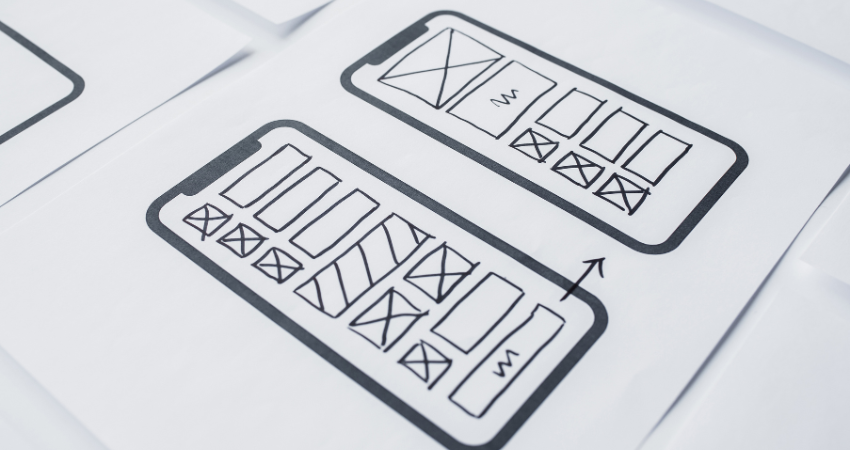
Your brain processes visual information in 13 milliseconds. During this time, it manages to understand: “this is familiar” or “this is suspicious”. Targeting creatives that use UX principles fall into the “familiar” category and pass natural attention filters.
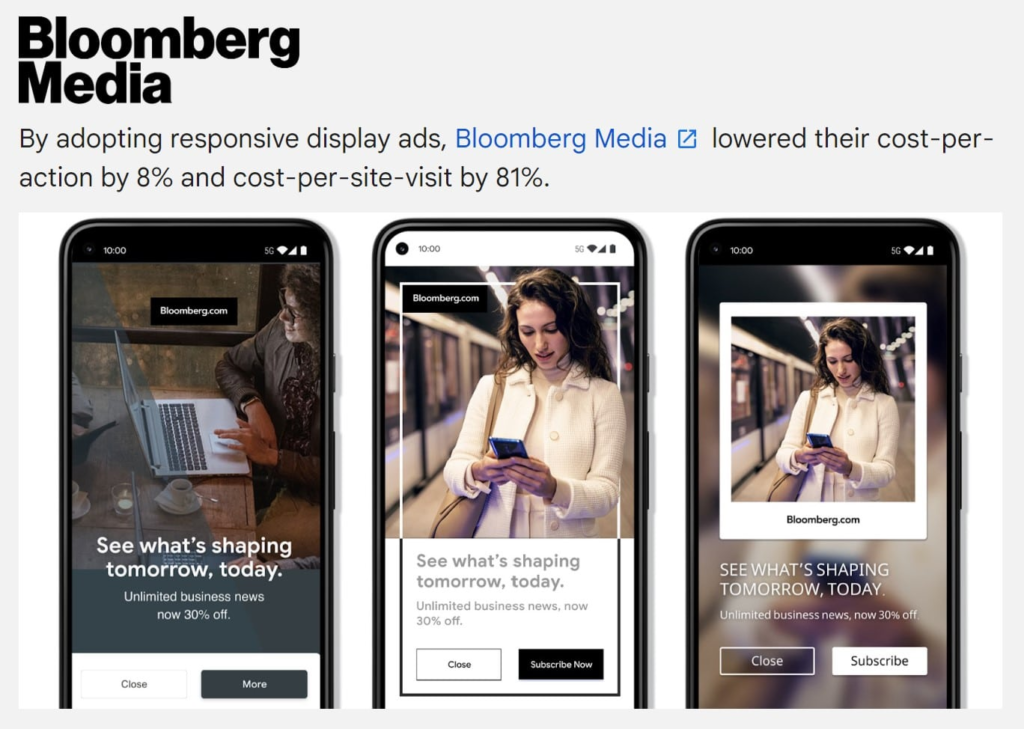
Advertising creatives for Instagram and Facebook have a special specificity. People relax, communicate, and have fun here. Your ad should be “your own in the pack.”
What works:
An example of a UX approach: Instead of “50% OFF!”, make a “Look what I found in my favorite store” style creo with a video of the product unboxing.
Google ads work in a completely different way. Here people already intend to buy or learn something. UX is all about maximizing relevance to their request.
The formula for successful Google Ads:
Video creatives are a separate universe with their own UX rules. You have 3 seconds to get people interested. Not to sell, but simply to keep the person from scrolling on.
UX life hacks:
Example: Instead of the classic “Hi, I’m Alexey, and today I’m going to tell you about…”, start with the result: show the product in action, the before/after effect, and people’s reactions.
Is your advertising “slowed down”? You’re losing 70% of potential customers. Creatives for targeted advertising must be technically perfect.
Technical UX checklist:
64% of consumers are more likely to interact with accessible ads. Basic rules:
Advertising photo and video creatives with the right color work like hypnosis:
Life hack: Test one creative in different color schemes. You’ll be amazed by the results.
Forget about CTR as the only indicator of success. Creatives with good UX have other indicators:
What to track:
A practical problem for you: One creative had a CTR of 2%, but a 15% click-through rate. The other one had a CTR of 5% and a conversion rate of 3%. Which one is better? That’s right, the first one. UX in action.
Express audit of your creatives:
UX in creatives is not a fashion trend, but a harsh realism of modern marketing. While someone else is doing it “at random”, you can create creatives that really work. Because in a world where attention is the most valuable resource.
Start small: take one of your most successful creatives and think about how to make it even more user-friendly, what details to change and test. The result will pleasantly surprise you.