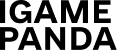A few years ago, semantic collection was a routine task: tables, KeyCollector, manual cleaning of thousands of phrases, and endless frequency checks. But in 2025, everything changed. Now, in a few minutes, artificial intelligence can create a semantic core that used to take a team of SEO specialists a week to collect.
Keyword research has become one of the most popular tasks for AI in digital marketing. Surfer, Semrush, WriterZen, Ahrefs, and even ChatGPT have all received AI modules that analyze SERPs, determine user search intentions, and build clusters with little to no human intervention.
But don’t confuse speed with efficiency. Some tools really analyze data, build links between queries, and suggest where SEO has the most potential. Others only generate beautiful lists of keywords without understanding the context or real search demand.
So this time, we’ll figure out which 5 AI tools in 2025 will really help create high-quality semanticsand which ones will only create the illusion of automation.
Surfer SEO AI Keywords is the most accurate tool for SERP analysis
Surfer SEO AI Keywords is a powerful AI tool that helps SEOs create a semantic core based on real search engine results analysis. Its main difference is that it doesn’t just generate random keywords, but studies how Google forms the top 10 results and what queries, phrases, and connections between them help websites to maintain high positions.
How does Surfer SEO AI Keywords work?
Surfer analyzes the content of pages that occupy leading positions in the SERP and uses NLP (Natural Language Processing) algorithms to determine which words, contextual phrases, and topics are most often repeated among competitors. This allows you to see the structure of successful content, not just a list of keywords.
The AI Keywords module uses several levels of analysis:
Thanks to this approach, the user receives not just a list of 500 keys, but a structured semantic map: with clear topics, sub-topics, and tips on how to form the content architecture of the site.
Who is it for?
Surfer SEO is ideal for:
Benefits of Surfer SEO
Disadvantages
Despite its many advantages, Surfer has its limitations:
Practical application
Surfer SEO is especially effective when you need to:
For example, if you work with the topic of “sustainable fashion,” Surfer will show you not only popular keywords (“eco clothing,” “sustainable brands”), but also contextual connections that increase trust in Google: “slow fashion movement”, “ethical production”, “recycled fabrics”.
Conclusion
Surfer SEO AI Keywords is a tool for those who value accuracy and want to work with data, not assumptions. It combines AI analytics, deep understanding of SERPs, and the convenience of a content editor. It should be used where semantics is critical to the result – in competitive niches, large SEO projects, and e-commerce.
AI doesn’t just help here, it becomes an analytical partner that understands how the search engine “thinks.”
WriterZen 2.0 – AI clustering for large semantic volumes
WriterZen 2.0is an updated version of the tool that has become popular among SEOs and content marketers for its ability to automatically combine thousands of keywords into logical clusters. While Surfer SEO is focused on accurate SERP analysis, WriterZen works with keyword arrays, helping to structure large semantic kernels that are almost impossible to process manually.
How does WriterZen 2.0 work?
WriterZen uses artificial intelligence algorithms to cluster queries by three parameters:
Version WriterZen 2.0 has a new feature – automatic creation of a content plan based on the kernel. After clustering, the tool generates recommendations: which topics should be covered in articles, which pages need separate sub-topics, and how best to distribute key phrases among the materials. This is especially useful for content departments working with large websites or corporate blogs.
Additional features
When should you use WriterZen?
WriterZen is effective in projects where you need to work with large volumes of keywords or organize data for content marketing and SaaS products. It is especially valued in three cases:
Benefits of WriterZen
Disadvantages
Example of use
Let’s say you’re working on a blog for a brand that sells sports nutrition. After uploading 2000 keyword phrases, WriterZen will automatically form clusters such as “protein supplements”, “BCAAs”, “nutrition for weight gain”, and “tips for beginners”. For each cluster, the system will offer a separate article, suggest the frequency, priority, and potential traffic volume.
Conclusion
WriterZen 2.0 is an efficient AI assistant for systematic work with large semantic arrays. It not only structures the keys but also helps to build the content architecture of the website. Thanks to its intuitive interface and the ability to create automatic content plans, this tool has become one of the most convenient solutions for SEO teams looking to scale their work without losing quality.
It’s main strength is in combining automation with flexibility, and its weakness is in the need for human review. WriterZen doesn’t replace SEO analysts, but it significantly speeds up the analytical part of the process.
NeuralText – for building semantic maps
NeuralText is a tool that helps SEOs and content marketers visualize the structure of semantics by showing how topics and keywords are interconnected. Its main goal is not just to collect a list of queries, but to allow you to see the logic of search intentions and understand how users think when they search for information on Google.
How does NeuralText work?
NeuralText creates semantic maps – interactive visual diagrams that group keywords into clusters around a central theme. For example, if you enter the query “digital marketing,” the tool will build a map with subtopics such as “SEO,” “email marketing,” “content strategy,” “social media advertising,” and so on. Each node contains related phrases, questions from Google Suggest, and results from the People Also Ask block.
This approach allows you to not only see individual words, but also to understand the context and depth of the topic. NeuralText shows which areas of the niche are already oversaturated with content, and where there are “white spots” – that is, queries that have not yet been answered with quality answers.
The data sources for the system are:
Based on this information, AI creates a relationship map that can be expanded or edited manually.
What can I use it for?
NeuralText is especially useful at the strategic content analysis stage. It is used when you need to:
For example, if you are working with a fintech project, NeuralText will help you see that the query “mobile banking” is closely related to “digital wallets”, “security in fintech”, and “payment apps for freelancers”. This will allow you to create a logically connected series of articles, which will increase the visibility of the site in search.
Benefits of NeuralText
Disadvantages
NeuralText has certain limitations:
Practical example
While working with a blog about healthy eating, you can enter the main query “plant-based diet”. NeuralText will show you a visual map with the directions “meal plans”, “plant proteins”, “micronutrients”, “vegan recipes”, and “eco impact”. This will help you create a logical content structure: a guide article, a collection of recipes, a scientific publication, and a FAQ. Thus, semantics becomes not just a list, but a map of opportunities for SEO development.
Conclusion
NeuralText is a tool for strategic thinking in SEO. It helps to see not only keywords, but the entire ecosystem of a topic: what users are looking for, how Google groups queries, and what links remain unused. Its main value lies in a deep understanding of the content architecture, not in the number of keys.
For large blogs, media or analytical sites, NeuralText will be an effective way to build topic hubs and plan content. Its limitations in accuracy for local languages do not diminish its strategic benefit – the main thing is to interpret the data correctly and adapt it to your own niche.
ChatGPT + Keywords Everywhere Plugin is a budget option for quick solutions
This combination is the easiest and most affordable way to use artificial intelligence to create semantics without expensive subscriptions and complex settings. ChatGPT in combination with the Keywords Everywhere pluginallows you to get basic SEO data (frequency, CPC, competition) and generate keywords, clusters, and even a content plan in just a few minutes.
How does the combination work?
Keywords Everywhere is a browser extension that adds metrics right into your search interface. When you enter a query into Google, the plugin shows you the frequency, estimated cost per click (CPC), and competition for each keyword. This data can be exported to CSV or immediately transferred to ChatGPT for further analysis.
ChatGPT, in turn, works as an idea generator and analyst. It can:
In a few seconds, you will get a structured list with phrases like “buy CBD gummies online”, “best CBD edibles for sleep”, “CBD gummy dosage guide”, etc. divided by search intent types.
When should I use it?
The combination of ChatGPT and Keywords Everywhere is suitable for:
Advantages
Disadvantages
Conclusion
The combination of ChatGPT and Keywords Everywhere is a convenient starting tool for those who want to test a niche, create the first semantics, or quickly update a content plan without significant costs. It is not a substitute for professional AI platforms, but it is an effective solution for operational tasks requiring speed and flexibility.
Its main advantage is simplicity and accessibility. With the right work with prompts, this pair can become a full-fledged assistant in everyday SEO, especially for small businesses, content marketers, and freelancers.
Gemini for SEO – multilingual lead generation with search intent analysis
Gemini for SEO is a new generation of tools built on the basis of the extensive Google Gemini language model. Unlike most AI tools that only combine words based on statistics, Gemini uses real data from the Google ecosystem (Search Console, Trends, SERP analysis) and combines it with a deep semantic understanding of the text. The result is accurate generation of keywords, clusters, and content recommendations based on the real search intentions of users in different countries and languages.
How does Gemini for SEO work?
Gemini works on the principle of data-driven semantic generation. The tool connects to the Google Search Console or allows you to import data manually, analyzes current queries, pages, and CTR, and then uses the LLM (Large Language Model) to determine which queries can potentially improve website visibility.
The main advantage of Gemini is that it doesn’t just suggest keywords, but also classifies them by search intent. The algorithm divides phrases into:
In addition, Gemini analyzes behavioral signals from Google – time on page, click-through rate, and bounce rate – to better determine what type of content is best suited to a specific query.
Multilingualism and localization
Gemini supports more than 40 languages, including Ukrainian, Polish, German, Spanish, French, and Arabic. The model is able to work with various regional language variants, which makes it indispensable for international SEO campaigns.
For example, for the query “eco clothing” in the UK version of Google, users most often search for “sustainable fashion brands UK”, while in Australia they search for “ethical cotton clothes” or “affordable eco wear”. Gemini is able to show these differences in user behavior and generate semantics tailored to a specific region.
When to use Gemini for SEO?
This tool is best used in projects that require deep localization and comparative market analysis:
Benefits of Gemini
Disadvantages
Conclusion
Gemini for SEO is a tool for professionals who need not just keyword generation, but analytics of user behavior and a deep understanding of search intentions in different countries. Its strength lies in the combination of machine intelligence with real Google data, which makes the results accurate and strategically useful.
It’s ideal for large projects that operate in multiple markets or for teams developing international content strategies. Gemini doesn’t just help you find words – it helps you understand why users are looking for them, and how to make your content as relevant as possible on a global scale.