Don't miss interesting news

How do arbitrators stay one step ahead in the competitive race? The answer is simple – spy services! These tools allow you to track the latest trends and find successful promotion strategies in different countries and niches. Thanks to them, your advertising campaigns have a better chance of success because you always know what works right now.
Among the many similar services, Adheart stands out, which has remained one of the most popular on the market since 2019. In this text, we will analyze what Adheart is, how it works, and why it is considered one of the best tools for analyzing advertising.
Adheart is a powerful spam service for searching and analyzing competitors’ advertising creatives in detail. It automatically collects and organizes ad data from all platforms of Meta: Facebook, Messenger, Whatsapp, Instagram, and Threads.
The home page immediately attracts attention with advertising banners, a list of benefits, and easy navigation at the top of the site:
Adheart has an extensive database of advertising materials. You will see impressive figures on the homepage: more than 1.2 billion creatives, of which more than 385 thousand are mobile app ads.
Adheart has a free demo mode, but with significant limitations. You won’t be able to use it for a full-fledged creative analysis. What you can do in demo mode:
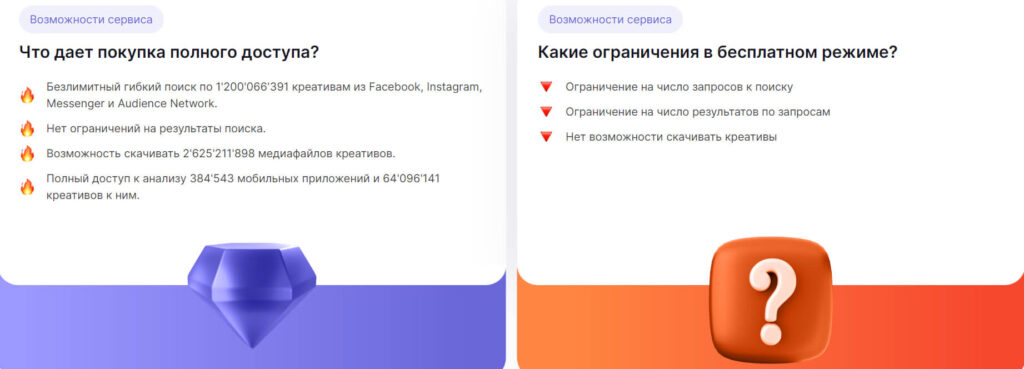
If you upgrade to a paid subscription, you’ll get a lot more features. There are five subscription options available:
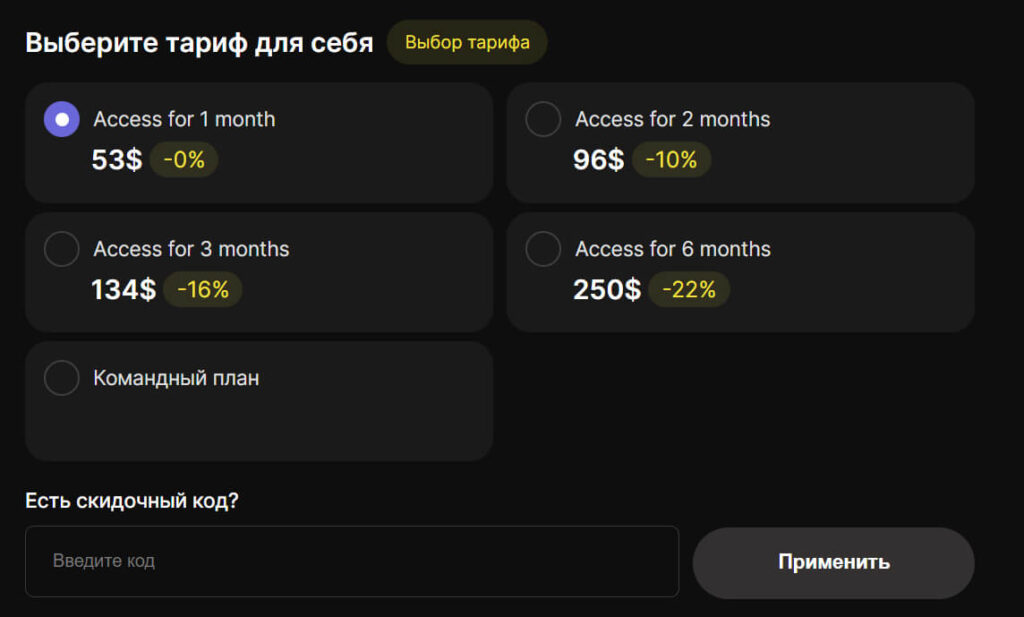
The page also has a field for entering a promo code. By the way, on the Adheart website, the promo code e92829 periodically pops up, which will add 6 bonus days to your subscription after payment.
Subscriptions can be paid for in dollars, hryvnias, Brazilian real, or TRC20 stablecoins. Three payment methods are available: Fondy, Coinbase, and Cryptomus.
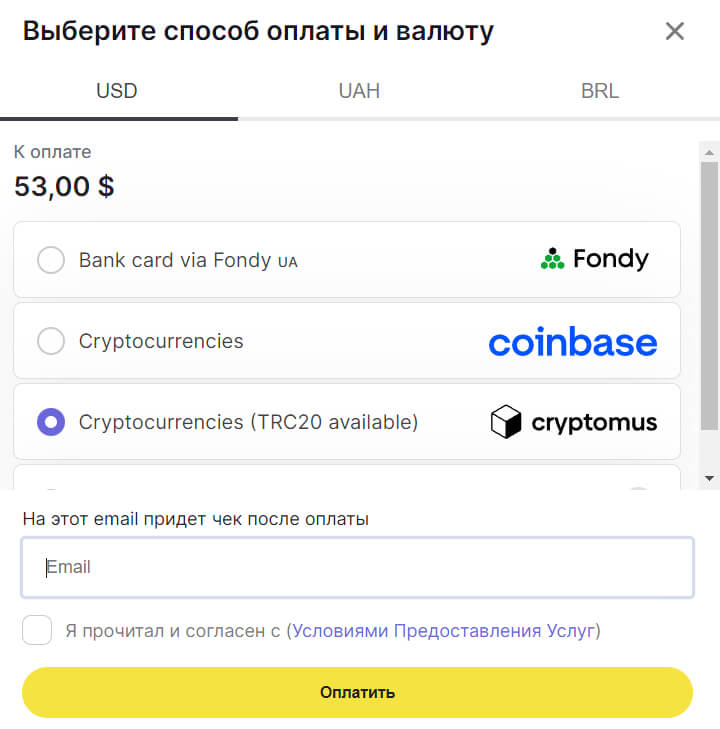
Adheart has a detailed search setup that offers 23 filters for working with ads. Let’s take a look at each of them.
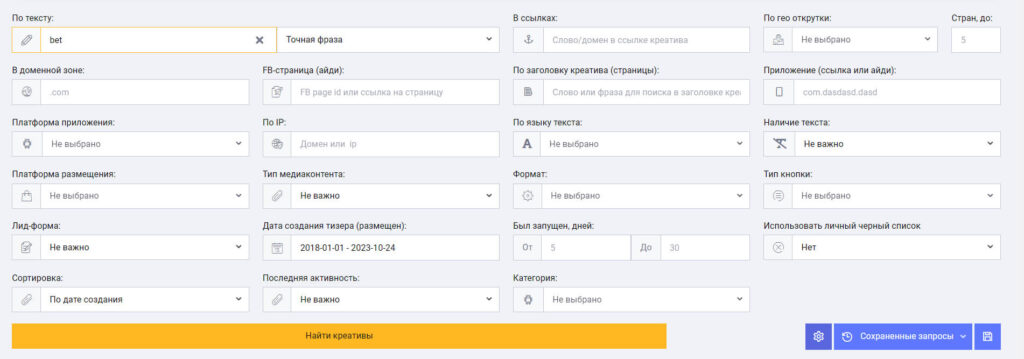
This tool really allows you to customize your ad search as precisely as possible. When you have selected the filters you need, you can customize the results in a format that is convenient for you.
If you need to use these filters in the future, create a template. For example, I was looking for ads launched in Canada in September. After refreshing the page, you can go to the Saved Queries section and see the created template. This is very convenient.
After applying at least one filter, you will see a brief analytics on the results.
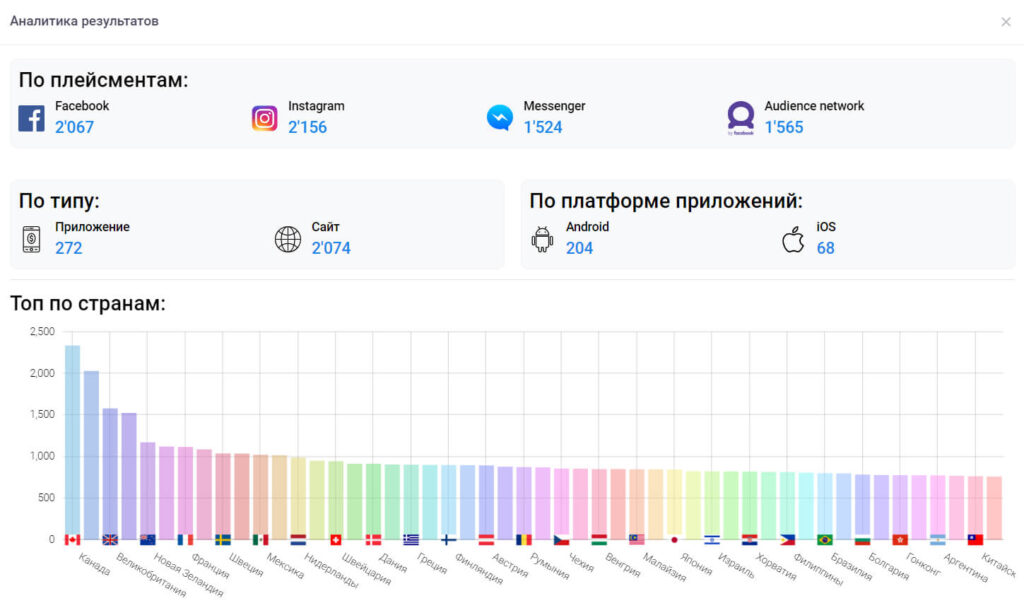
It may contain data for other regions, which at first glance may raise questions. However, this allows you to estimate the number of ads that fit your filters, taking into account different platforms, OSes, and directions (landing page, app).
To summarize. With Adheart, you can find ads that:
And all of this is available in a few clicks, especially if you have saved a template of settings.
One of the key tabs is Apps. Given the popularity of gambling apps, this section also deserves your attention.
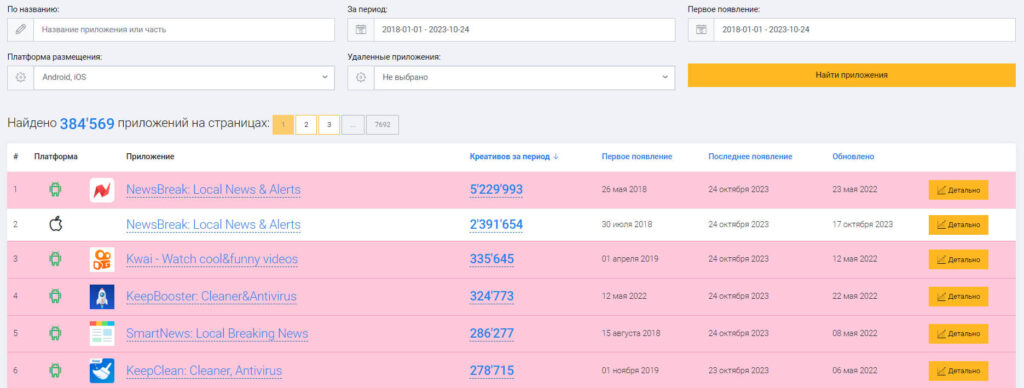
There are five filters available here:
To the right of each app is the Details button – this is the main element that provides complete statistics for the app: the number of creatives per month, week, and a complete list of all advertising materials related to it.
Although there is no vertical filtering, the search includes absolutely all apps that run ads on Facebook. Some advertisers have even tried to contact Adheart to remove their creatives from the database for fear of disclosing the relationship, but have been denied. In this matter, the approach to all is the same.
To find out the details of the referral program, you need to click on the “Balance” button located next to your current tariff, and then select “Find out more”.
The rules of the program are quite simple, but we found a small discrepancy in the first point.
According to the affiliate agreement, you will receive 10% of the recharge amount only for the first deposit made by your referrals. Thereafter, their spending will not bring you any rewards. However, if you read only the general rules, you can easily create false expectations.
There are also a few restrictions:
Today, Adheart remains one of the top tools in the field of spam services. A review of the platform demonstrates its high level – from advanced search and a large collection of creatives to intuitive navigation and affordable prices. In terms of functionality and database scale, it has no equal yet.