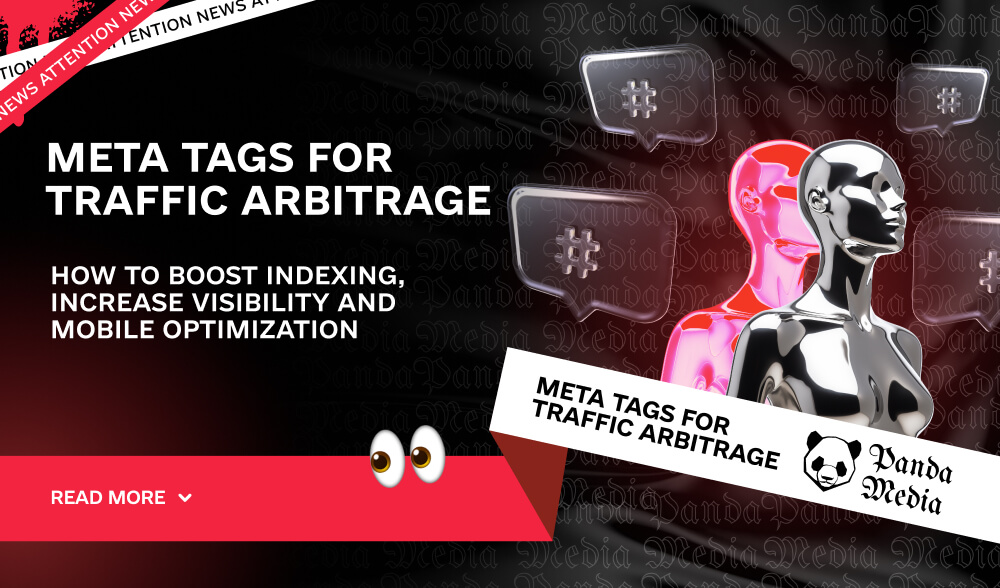To make your site better indexed in search engines and more convenient for mobile users, it is important to properly configure meta tags. This is one of the key points in improving the technical aspects of the site.
Working with the Title meta tag
The Title tag plays an important role for both search engines and users. It not only helps to promote the site, but also affects the perception of the resource. Here are some tips for optimizing it:
- Include the keyword that is most important for a particular page in the Title, focusing on its frequency.
- The length of the title should not exceed 60 characters, otherwise part of the text will simply not be visible in the search results.
- Do not duplicate titles from other pages of the site, each Title must be unique.
- Grab the attention of users by adding something motivating to the title, for example, words like “discount” or “great deal.”
Development of the Description meta tag
The Description meta tag is one of the most important tools for website promotion. It gives a brief overview of the page content and is often displayed as a snippet in search results. To make it as effective as possible, consider the following:
- The text should be short – no more than 150 characters.
- Include 2-3 key phrases that are most important for the page.
- The description should be unique and not duplicate other texts, including the meta tags themselves.
- Use a call to action to get people interested in visiting the site.
Working on the Robots tag
The Robots meta tag is a tool that controls the behavior of search engine crawlers when they visit a website. You can use it to set rules for indexing and processing pages. There are several basic directives that can be combined:
- index: allows search engines to add a page to the index;
- noindex: prevents the page from being indexed;
- follow: search bots can follow links on the page;
- nofollow: links on the page are not active for bots, they are not allowed to be followed;
- noarchive: prevents search engines from saving a copy of the page in their cache;
- noimageindex: images on the page are not stored in the search engine cache;
- none: prohibits both indexing the page and following links on it.
If this meta tag is not present, then the search robots act by default, without restrictions.
Setting up the Viewport meta tag
The Viewport meta tag is responsible for how a web page will look on different devices, depending on their screen sizes. In essence, it controls the adaptation of content to the display dimensions. An example of its use may include the following parameters
- width=device-width – sets the width of the visible area of the page depending on the width of the device screen. Thus, the site automatically adjusts to the size of the display.
- initial-scale=1.0 – sets the initial scale of the page to 1.0, that is, the page opens without changing the scale – neither zooming in nor out.
In addition, you can add options to the meta tag that change the behavior of the page, for example:
- maximum-scale=1.5 – prohibits zooming in more than 1.5 times.
- user-scalable=yes – allows the user to change the page scale.
- user-scalable=no – prevents the user from resizing the page.
These settings help make the site more convenient to view on screens of different sizes, from mobile devices to large monitors.
Working with the Canonical tag
The Canonical tag is needed to tell search engines which version of the page is considered the main one. This is especially important if your site has several pages with the same or very similar content. By specifying the canonical URL, you show search engines which address to consider the main one for this content. However, when setting it up, it is important to consider a few things:
- The URL must contain both the protocol (for example, https) and the domain in full.
- All pages with similar content should link to the same canonical address.
- Do not add this tag to pages that do not have duplicate content.
Optimizing the Keywords tag
Once upon a time, the keyword meta tag was so in demand that many webmasters began to abuse its capabilities. Because of this, search engines simply stopped taking it into account. But there are other ways to improve your page’s search rankings:
- Don’t insert irrelevant keywords. Only those phrases that are really related to the topic of the page should be included in the content and meta tags.
- Don’t forget that keywords are not the most important thing. It’s much more important to create useful and original content that solves the audience’s problems. Even if the material on the page is not new, add your ideas and expert opinions that are not available in other sources.
- Use micro-markup such as Schema.org to help search engines better understand the structure of your content and recommend it to those who might find it useful.
- Instead of oversaturating the text with keywords, it is better to place links to your page from authoritative and thematically similar sites. This is much more effective for promotion.
Conclusion
Boost your page rankings with meta tags! They will not only help your site to be better indexed in search engines, but also solve many problems, such as duplicate content and adaptation for mobile devices.