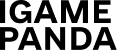When you run ads through Google Ads or other popular advertising platforms, you sometimes face ad rejection even for “white” products and services that do not violate any rules.
Often the problem is that more than 95% of ad and campaign checks are performed by bots, not live moderators, and this leads to false blocking. Of course, it’s annoying, especially when you’ve spent a lot of time on keyword research, creative, and landing page development, and your campaign is suddenly stopped and doesn’t bring any results. In this article, we will briefly and to the point look at the 10+ most common reasons why ads are blocked or stopped and share tips on how to fix such errors.
Possible reasons for rejecting or pausing ads on Google Ads and how to solve them
Here we will consider the main reasons why Google may reject or pause the display of ads, ad groups, or even the entire advertising campaign.
Lack of an official Google certificate
Google requires certification to promote certain products, including pharmaceuticals and medical devices. The advertiser must have all the necessary documents from the official authorities of the country where the product is planned to be advertised.
In some countries, the promotion of prescription drugs is not explicitly prohibited, but certain restrictions apply. At the same time, the list of prohibited drugs is not complete and may be updated. In addition, some types of content may be banned from being displayed in certain countries.
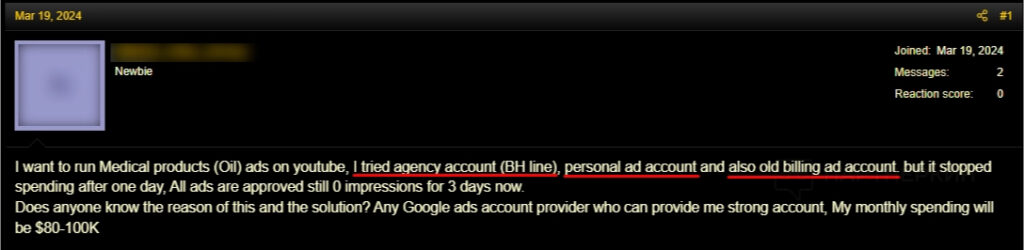
If you look at the example of one of the advertisers (on the screenshot), you can see that the lack of official permission to sell or produce drugs that Google considers prohibited does not allow you to show ads, even if you use a “warmed-up” account or a Google Ads agency account.
Solution: If you advertise products from restricted categories, we recommend that you customize your ad campaigns in accordance with the rules of each country and Google’s policies. If your company is a pharmaceutical manufacturer, you need to be certified by Google by submitting a corresponding application.
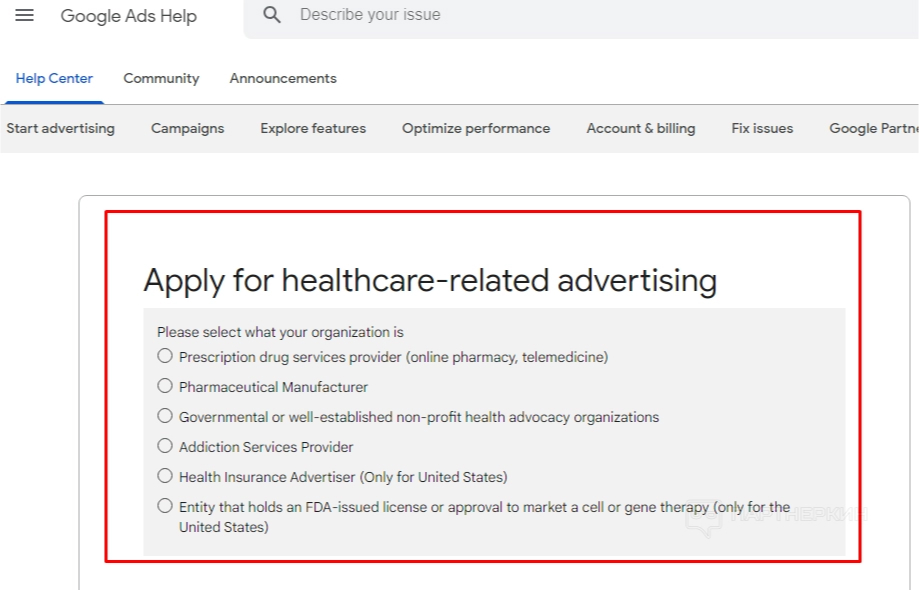
Inappropriate content
Google can also suspend or reject ads in sensitive niches at the moderation stage if its algorithms detect aggressive or otherwise inappropriate content in the text or on the landing page.
Solution: If the webmaster or advertiser believes that the ad should contain this content, they can try to run a campaign with limited targeting, but they need to appeal the rejection. If the addition of such content is not critical and the reasons for the rejection or suspension are unclear, we recommend reviewing the content and removing the problematic parts of it.
The landing page or website is down
Advertisements may stop showing if there are problems with the URL of the page specified when setting up a Google Ads campaign. This often happens due to an accidental mistake in the address during manual input. Problems can also occur due to recent updates or changes to the site itself.
Solution: This is one of the most common reasons why campaigns are rejected because Google considers the page inaccessible. Therefore, it is important to check the correctness of the link to the landing page, make sure that the page is accessible from different regions, on different devices and browsers, and that there are no errors or inaccuracies in the link. When working with “gray” niches where cloaking is used, it sometimes happens that the PPC accidentally indicates a direct link to this page instead of a hidden one.
Suspicion of malware
Another common reason for rejecting or stopping a campaign is suspicion of malicious content on the landing page.
Solution: Google often suspects malware because of suspicious scripts or links on the site. If the page is taken from an affiliate network, it is recommended to remove third-party scripts and check all links. However, to save time, it is better to contact Google support for accurate explanations.
Target link mismatch
This error means that Google has detected a mismatch between the target and the displayed addresses in the ad.
Solution: Webmasters need to check if the rule about the permissibility of different landing pages in campaigns and their inadmissibility within the same ad group is followed. Simply put, the ads should clearly correspond to the content of the page to which the user is directed.
Use of letters of different case
Sometimes ads can be rejected because the text in them contains letters of the wrong case.
Solution: It is best not to use capital letters to highlight text in your ad. If you still need to highlight a part of the text using uppercase, you should send a request for verification.
Punctuation and special characters
Unlike other advertising platforms, Google is very attentive to grammar and punctuation in ad copy. If there are unnecessary characters in the text, the ad may be suspended.
Solution: Google’s help materials recommend avoiding exclamation points, periods, and extra characters in titles and descriptions. To grab users’ attention, it’s better to focus on the content and unique offer rather than the characters.
Mentioning confidential events
If Google notices a mention of cultural or political events (such as revolutions or natural disasters) in an ad or on a landing page, it may also stop showing such ads.
Solution: To prevent users from perceiving ads as speculation on sensitive topics, the text should be reworded to reflect ethical standards.
Use of trademarks in ad copy
Google prohibits the mention of other companies’ trademarks without confirming the rights to them.
Solution: Some brands may coincide with popular search queries. If your ad was rejected due to such a match, you can appeal the decision through the Google Support form. It is known that such ads are less likely to be rejected if the ad campaign is launched from a Google Ads agency account.

Copyrighted content
Another reason why an ad or an entire ad campaign can be stopped is the use of copyrighted material.
Solution: If the original content owner has provided the webmaster with all the necessary documentation, they can file an appeal to reconsider the rejected ad by attaching scanned copies of the supporting documents.
In addition, if an advertiser finds that their copyrighted content is used in other users’ ads, they have the right to file a complaint with Google.
If the webmaster cannot confirm the rights to use such content, the ad text, extensions, and all images or videos should be reviewed, removing any elements that may be copyrighted.
Poor image quality
When a webmaster runs display ads, the reason for rejecting an ad may be poor image quality or inadequate images. For example, blurry, too grainy, or upside-down images will not meet Google’s guidelines, as this can make it difficult for the audience to perceive the content.
Solution: Replace the image after checking Google’s guidelines.
Misleading
Google may also believe that the ad or website does not correspond to the actual characteristics of the offer.
Solution: You need to carefully check all the information provided in your ads and on the landing page to make sure it is true. For example, an ad may be rejected because of outdated prices in the offer, and Google may consider it fraudulent and refuse to publish the ad.
Dishonest behavior
Google Ads has developed principles that are aimed at maintaining fair competition. Therefore, if an ad or website misleads users or contains questionable information, it may result in the rejection of the ad campaign.
In addition, if a webmaster runs ads to the same domain or landing page from multiple advertising accounts, the ads may be stopped. Google considers such behavior to be a manifestation of unfair competition and an attempt to drive other advertisers out of the ad auction.
For example, as mentioned earlier, ads could be rejected for this very reason.
Solution: You shouldn’t try to promote products or services on Google Ads that offer ready-made answers to exams, the sale of confidential information, password cracking services, etc.
It’s not recommended to promote products or services that offer ready-made answers to exams, the sale of confidential information, etc.
It is also not recommended to run ads for the same domain from different accounts in the hope that at least one of them will be moderated. After a warning from Google about suspicious activity, the account will most likely be blocked within seven days.
To speed up moderation and prolong account activity (especially when working with risky offers), it is better to use a reliable Google Ads agency account.
Promotion of dangerous goods or services
Google rules prohibit the promotion of explosives, drugs, tobacco, knives, and other weapons in search results.
Solution: Google does not restrict the advertising of individual weapon parts or related products (e.g., rifle cases). Suppliers who have certificates with official permission from government agencies to operate can advertise spare parts and components for this category of goods.
Note: After the first rejection of the application and ignoring the appeal, the account is completely blocked.
Unverified phone number in the ad
If an invalid or unverified phone number is specified in the ad text or its extension, this may lead to the rejection of the ad.
Solution: On Google Ads, you can only specify verified and valid phone numbers. Therefore, if a webmaster is promoting an affiliate offer, it is important to check all relevant contact information in advance.
Limited endorsement
Sometimes, when launching an advertising campaign for several regions, Google Ads shows the status “approved but limited”. This means that in some target locations, the ad is subject to restrictions (for example, due to local laws).
Solution: There are two possible options here: adapt the ad in accordance with the advertising policy in selected geographies or change the geo-targeting settings for the entire ad campaign.
Conclusion
In this article, we have discussed more than a dozen common reasons why Google Ads may reject ads. This list is far from being final. Google closely monitors compliance with local laws and environmental advertising principles, so its algorithms can block ads even at the slightest suspicion of violations. This happens especially often when promoting offers from so-called “gray” niches. However, even in such cases, working with advertising can be significantly simplified if you use verified advertising accounts of agencies with a higher level of trust.