Don't miss interesting news
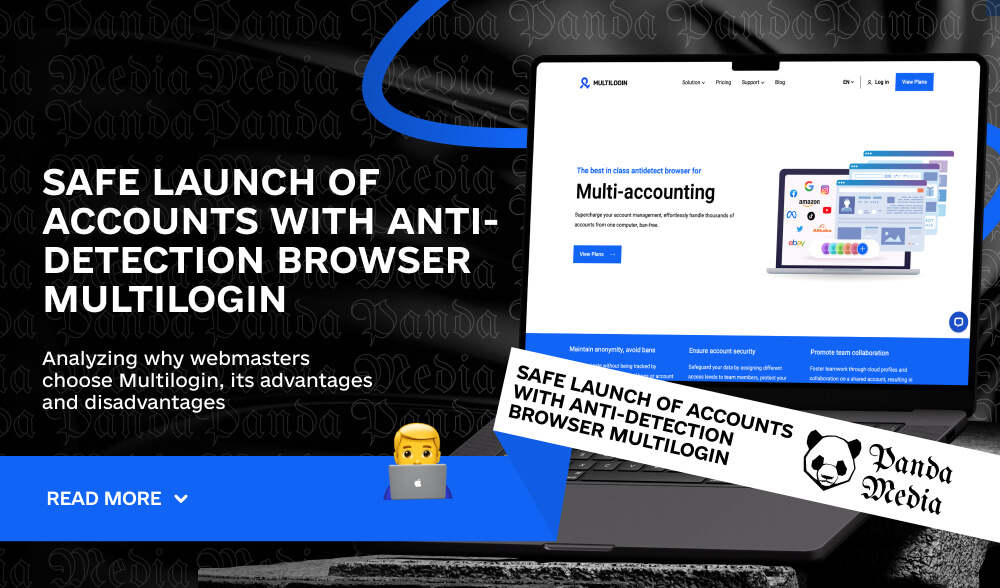
Arbitrageurs work with many accounts every day, which can cover hundreds. Launching them directly is a big mistake known even to beginners. In such situations, anti-detection browsers come to the rescue, and one of the most popular is Multilogin.
Today we will tell you what Multilogin is, what features anti-detection browsers offer and why every arbitrator needs to master these tools before starting work.
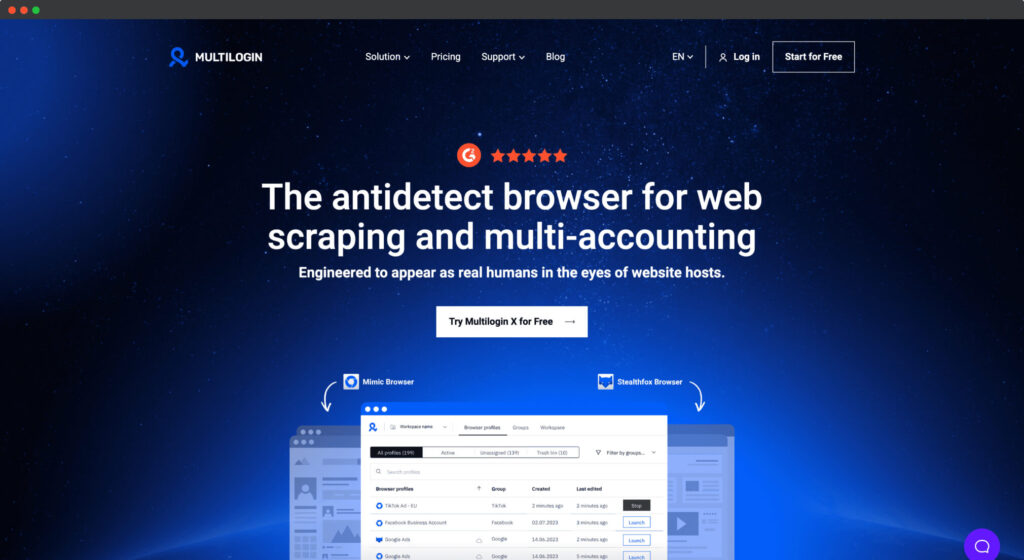
Multilogin browser is a software developed for Windows, MacOS, and Linux platforms. It allows you to run multiple browsers from a single account. Each of these browsers has unique characteristics, such as version, language, time zone, and, most importantly, GEO, which helps to avoid blockages.
The answer is obvious – Multilogin for Linux, Windows, or MacOS is designed to help arbitrageurs bypass blocking. This type of browser changes the user’s digital fingerprint, providing systems with false data.
Simply put, Facebook will not allow you to run a thousand accounts from one Google Chrome on one computer and place ads from each. The social network sees that this is done by the same person, violating the community rules. Therefore, your accounts will be quickly blocked.
The media browser helps to avoid blocking. Each account launched through Multilogin looks like a separate one – with its own IP, search history, and other parameters that are important for moderation on Facebook or other advertising platforms.
We have already reviewed anti-detection browsers, and today we will take a closer look at Multilogin. This browser is great for traffic arbitrage due to its numerous features. It’s important to note that Multilogin is not an anti-detection browser for phones, so it should be used only on PCs.
First, you need to download the browser itself to your computer. The download can be made by following the link here. After downloading, you need to create an account, which is quite easy and should not cause any difficulties.
After registration, select the required tariff plan and make a payment. Next, select “New” and enter a profile name for easy searching in the future. The next step is to select the operating system that your browser should imitate. It is recommended that you choose the OS that you use on your PC. After that, choose the browser you want and set up the proxy.
To summarize, Multilogin provides a wide range of traffic arbitration features, but is used exclusively on PCs. It takes several steps to download and set up, including registration, tariff selection, profile creation, and proxy configuration.
Today there are many anti-detection browsers, and Multilogin, in our opinion, is one of the three most popular. Here are some of its main advantages:
However, like any other service, Multilogin has its drawbacks. The main one is the high cost. For arbitrators who use many services to work effectively, spending up to 200 euros for just one of them can be a significant disadvantage. In addition, there is currently no trial period, which is a disadvantage compared to competitors.
Multilogin is currently considered one of the most powerful anti-detectors on the world market. This tool provides all the necessary functions for convenient work and has a simple launch process that allows even beginners to quickly master it. However, it is worth noting that the cost of Multilogin is quite high, which can be an obstacle for beginners.